Graduation to Adulting: Navigating Identity Protection and Beyond!
Webroot
MAY 9, 2024
Plus, as you start crafting resumes and portfolios for your dream job, your devices become treasure troves of personal information. As you start using credit cards or taking out loans, you become a prime target for cybercriminals looking to exploit your personal information. Losing them to cyber threats can compromise your future.






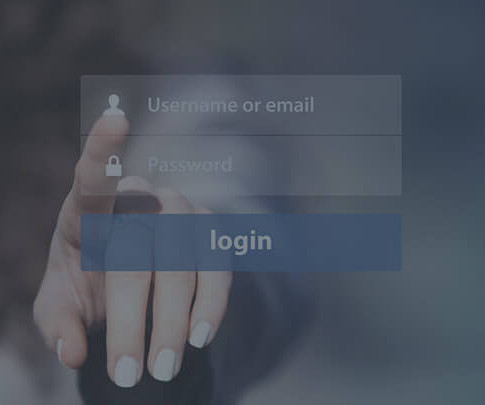













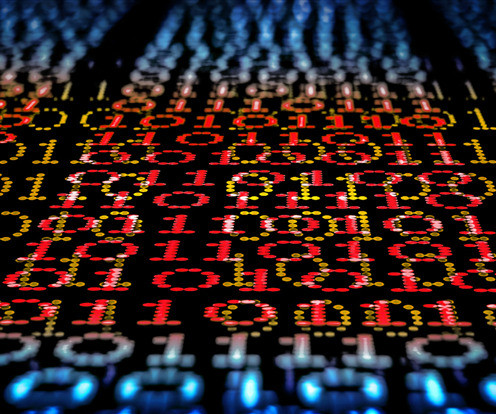




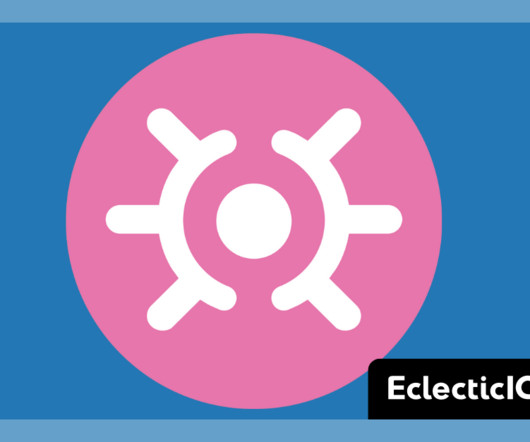






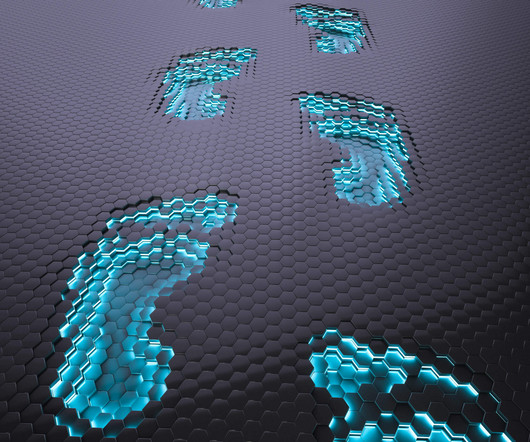

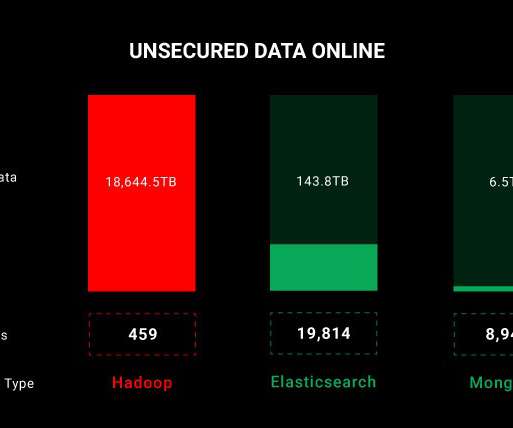

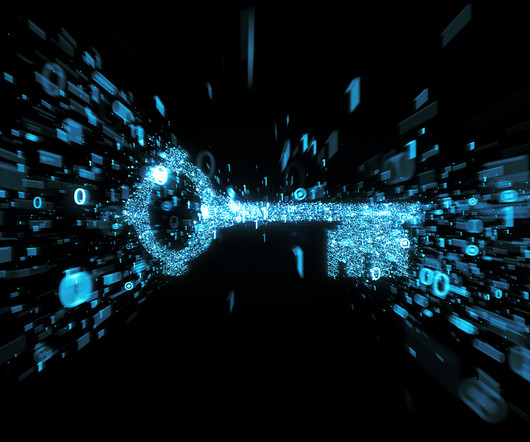
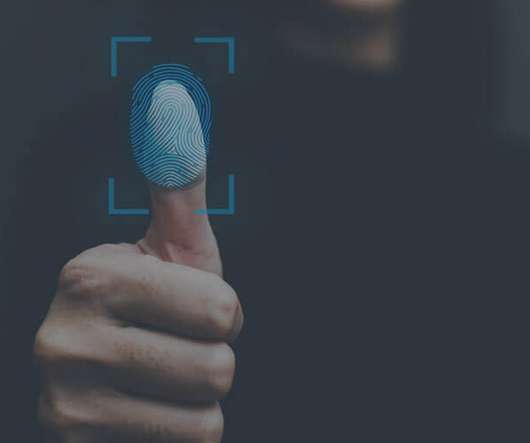













Let's personalize your content