How To Set Up a Firewall in 8 Easy Steps + Best Practices
eSecurity Planet
APRIL 30, 2024
Setting up a firewall is the first step in securing your network. A successful firewall setup and deployment requires careful design, implementation, and maintenance to effectively improve your network integrity and data security. Verify that the chosen firewall can meet your security standards and functions.


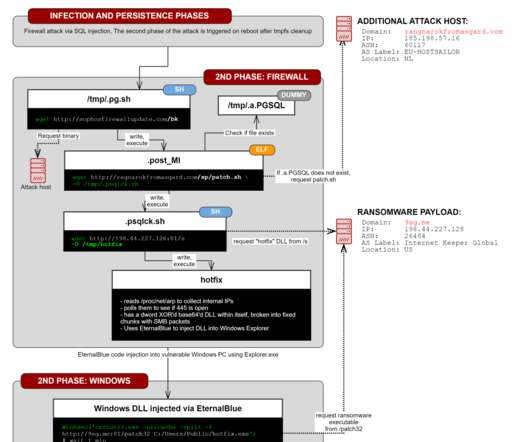



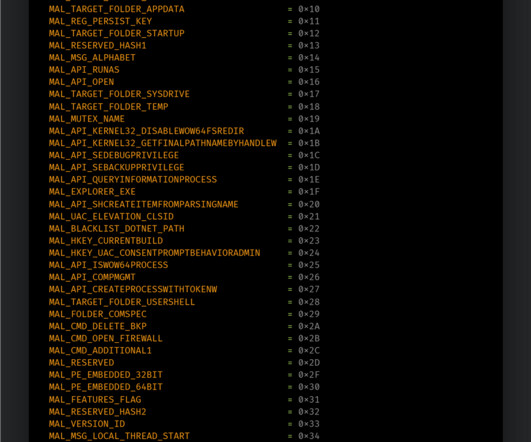








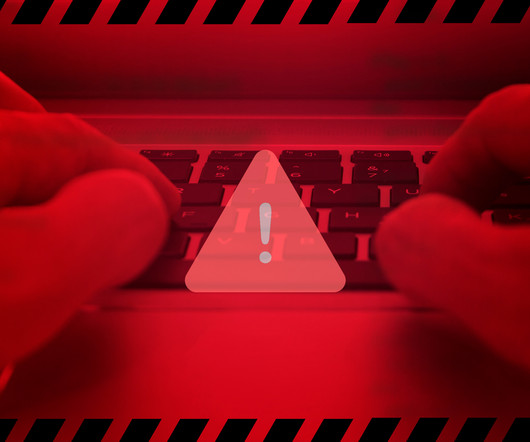

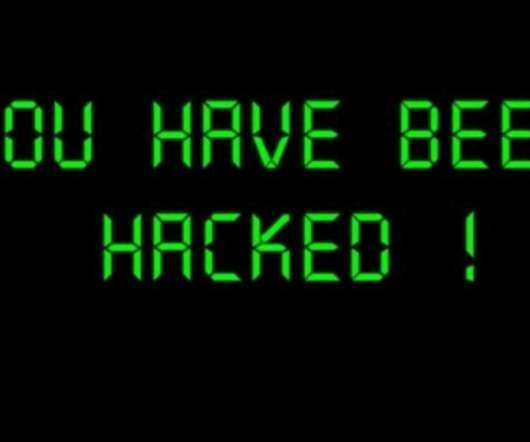






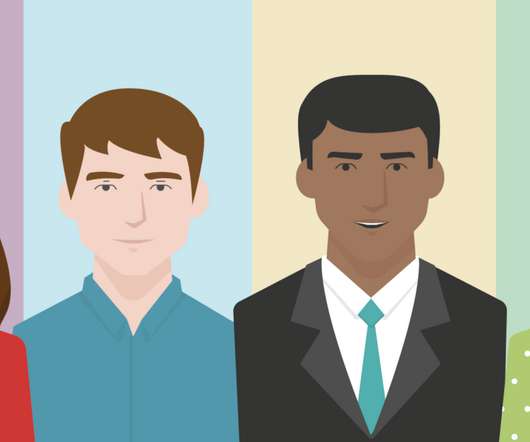




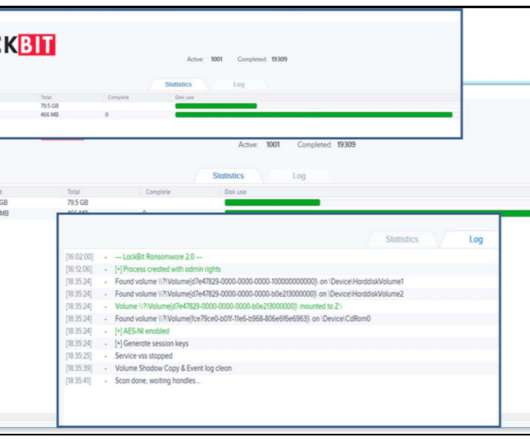




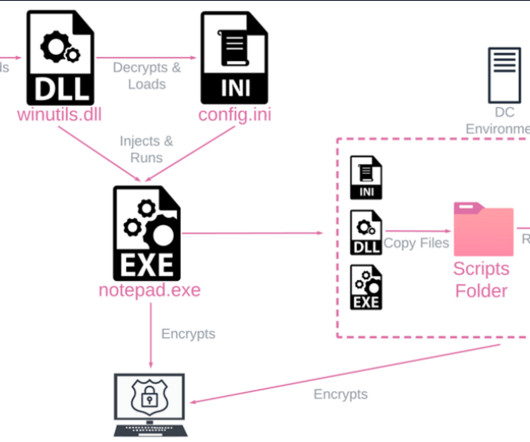

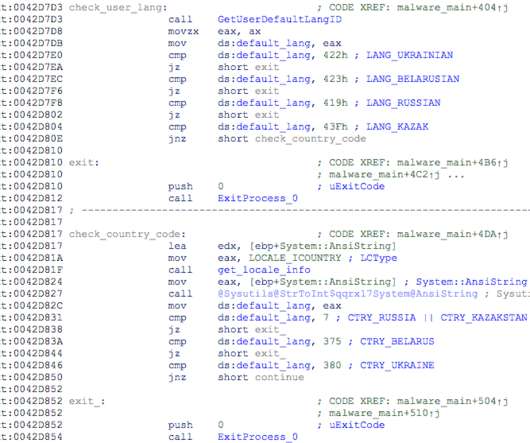


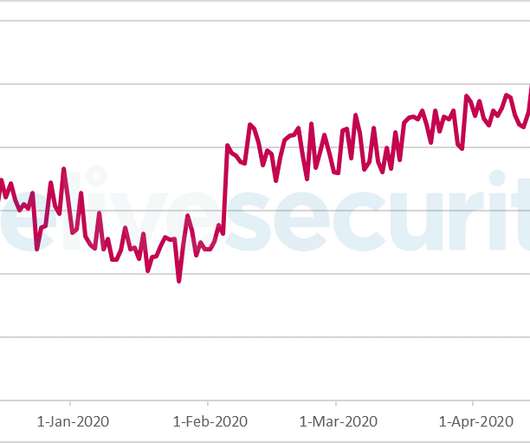











Let's personalize your content