Do You Still Need to Buy Antivirus Software?
Identity IQ
AUGUST 10, 2022
Do You Still Need to Buy Antivirus Software? Most modern computer operating systems already have built-in antivirus protections that are consistently updated. With that in mind, do you still need to buy antivirus software to protect your computer systems and data? What Does Antivirus Protection Do? . IdentityIQ.






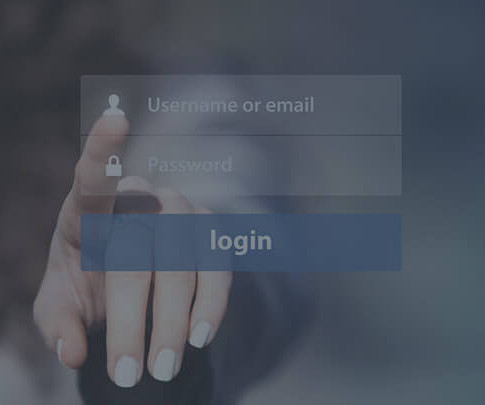


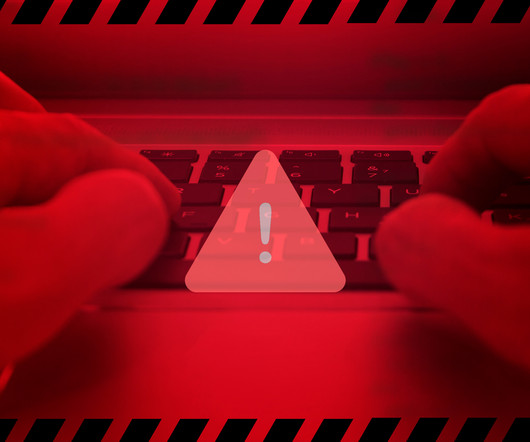







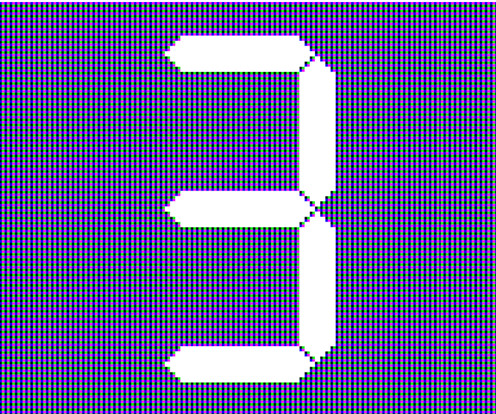








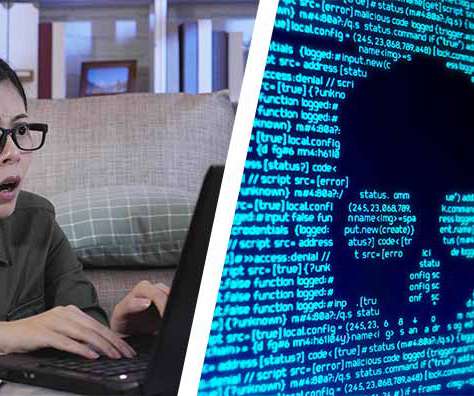




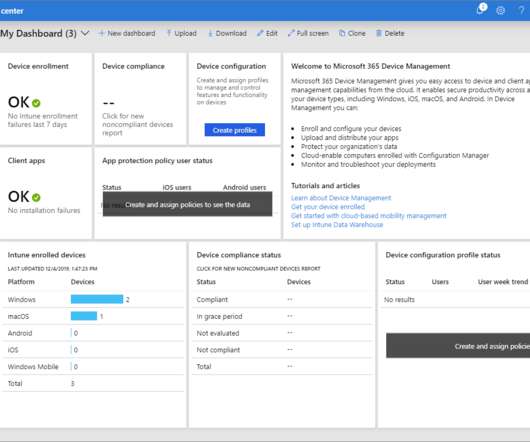

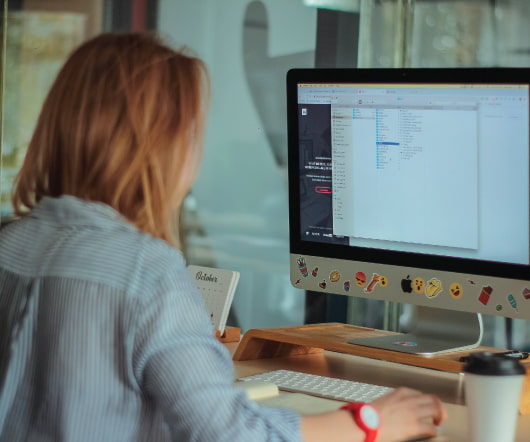






Let's personalize your content