The 5 most important rules for online shopping
Webroot
NOVEMBER 29, 2022
Strengthen your passwords. There’s no reason to still use the same password you came up with in high school. It’s a dirty truth that big businesses suffer data breaches – that means the longer you use a password the more likely it’s been hacked. Invest in antivirus. So why would you settle for a knock-off antivirus?









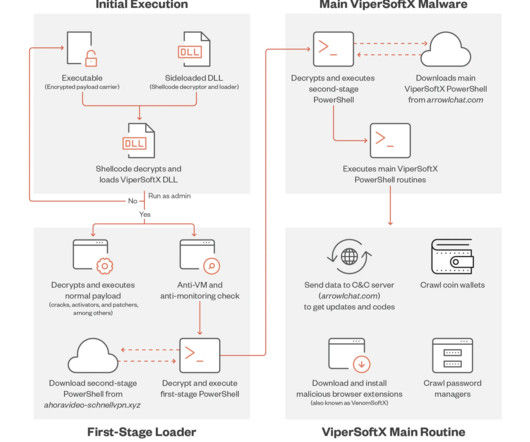


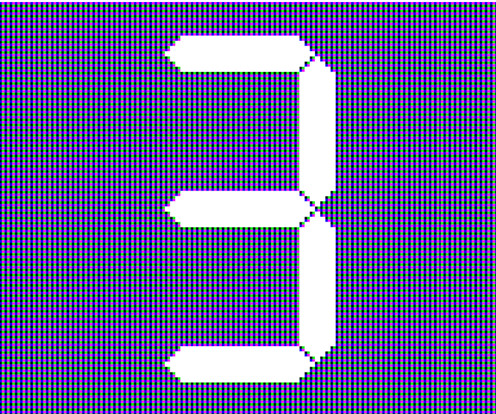




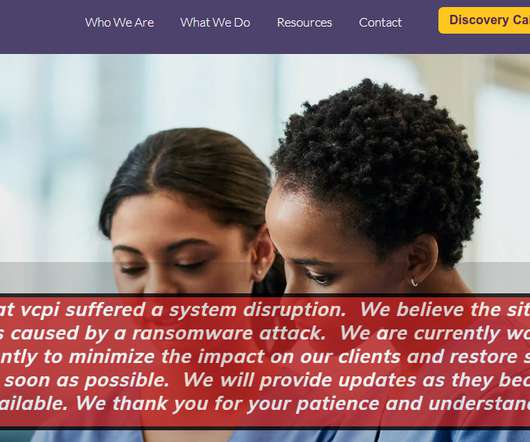
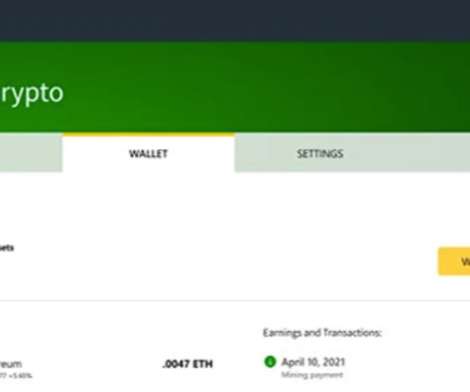




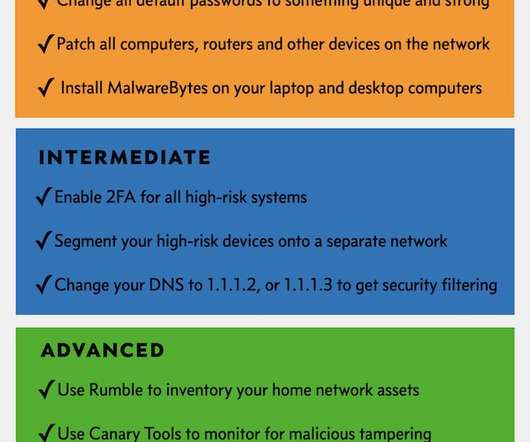




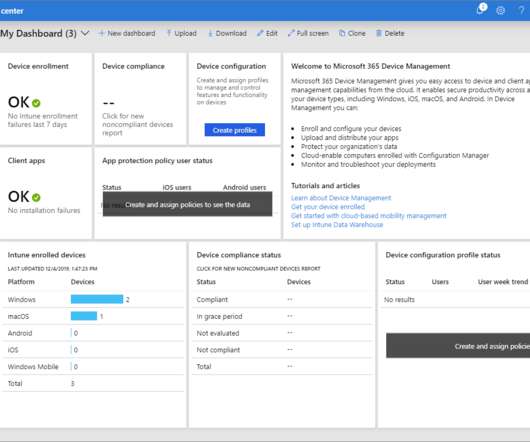

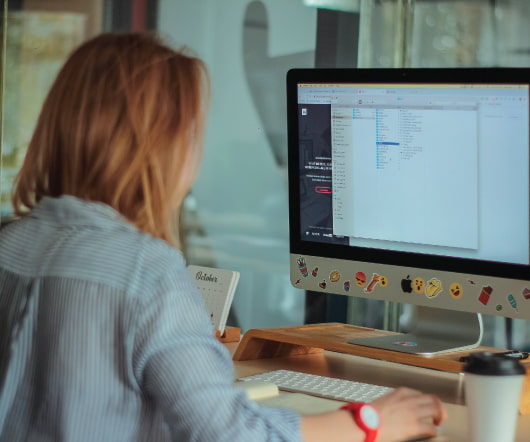






Let's personalize your content