Hackers Were Inside Citrix for Five Months
Krebs on Security
FEBRUARY 19, 2020
Networking software giant Citrix Systems says malicious hackers were inside its networks for five months between 2018 and 2019, making off with personal and financial data on company employees, contractors, interns, job candidates and their dependents. Citrix’s letter was prompted by laws in virtually all U.S.

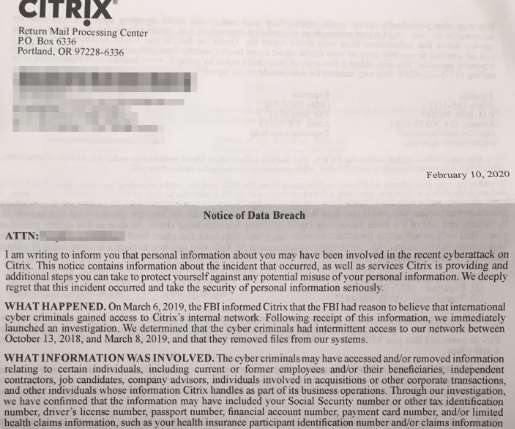
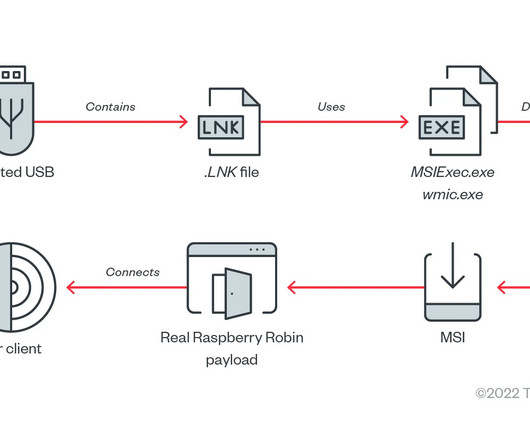















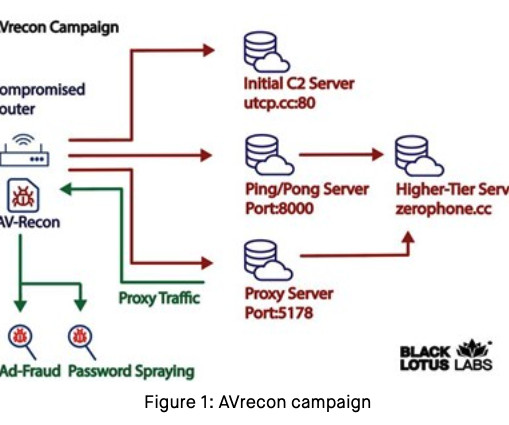



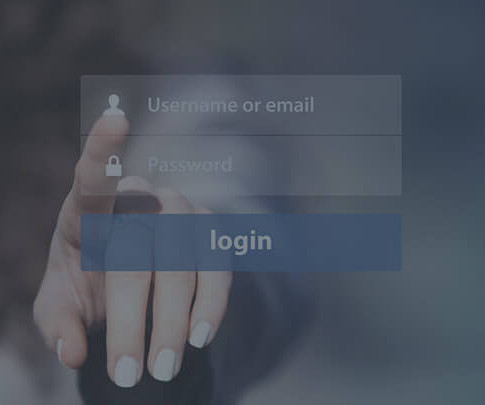

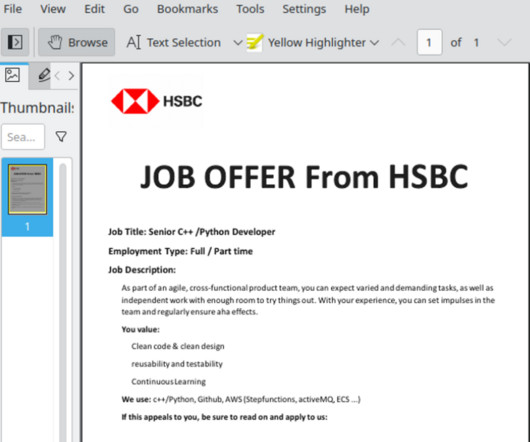





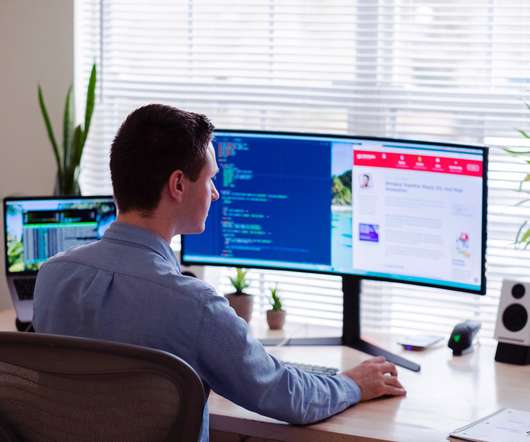








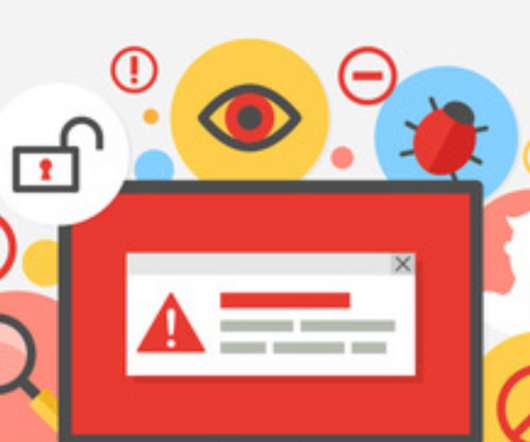



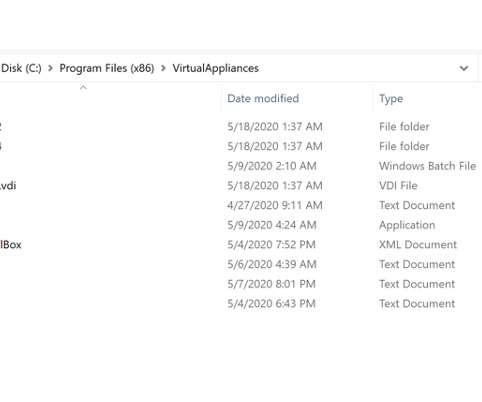







Let's personalize your content