Secure Cloud-to-cloud Backup
Spinone
AUGUST 25, 2018
Spinbackup is a cloud-to-cloud backup and cloud G Suite security solution provider. We do it in the cloud by backing up SaaS data, analyzing it and alerting G Suite Administrators of potential insider threats and business risks. Second, we identify security threats and business risks and fix them, before disaster strikes.











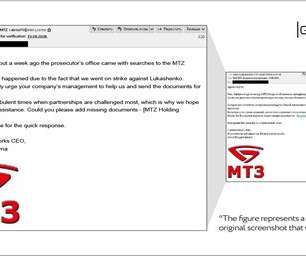









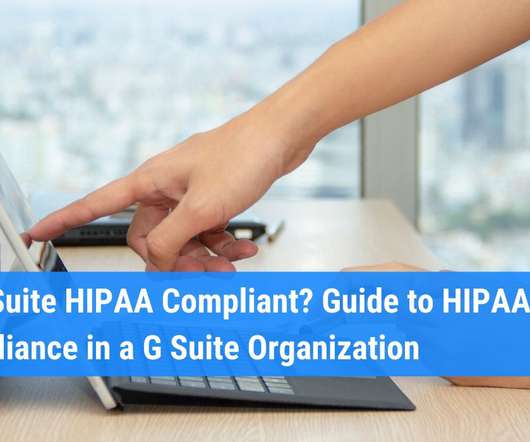







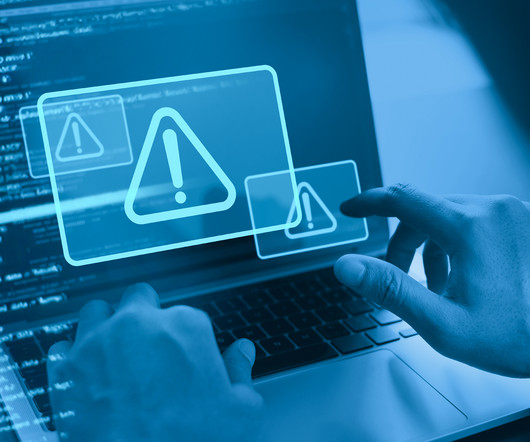



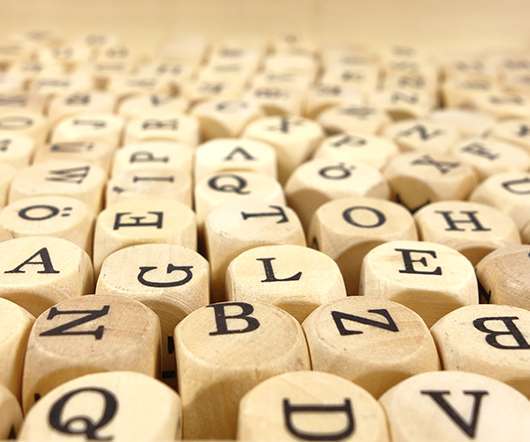













Let's personalize your content