How to Block a Program in a Firewall (Windows & Mac)
eSecurity Planet
MAY 6, 2024
Blocking a program in a firewall is a security measure that protects systems from unwanted access. Learn how to block a program in a firewall by exploring when to allow or block programs, methods to permanently or temporarily block in Windows or MacOS, and the common troubleshooting tips. Follow the steps below.











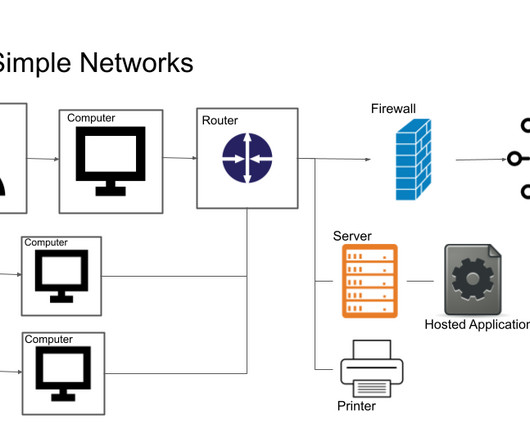


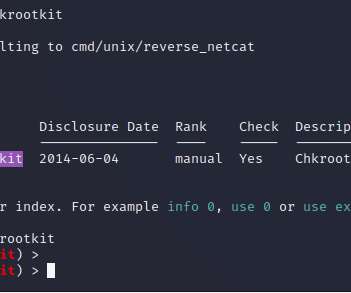






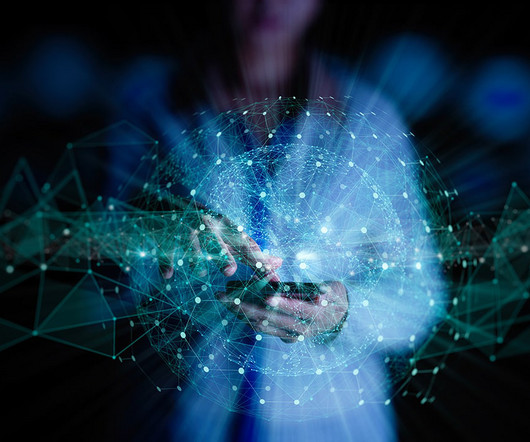








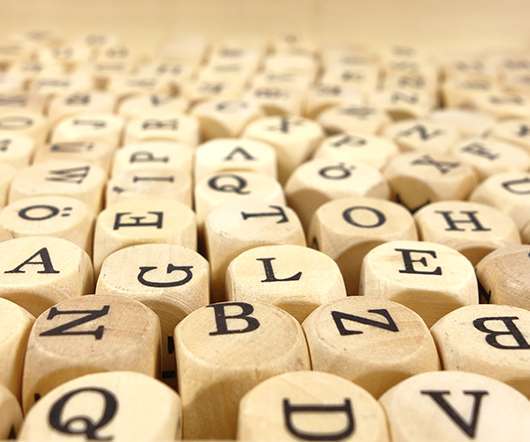





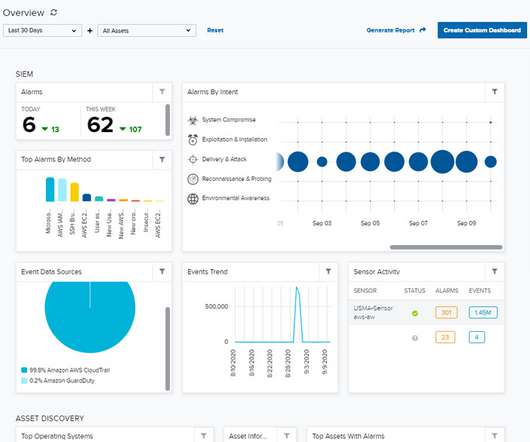







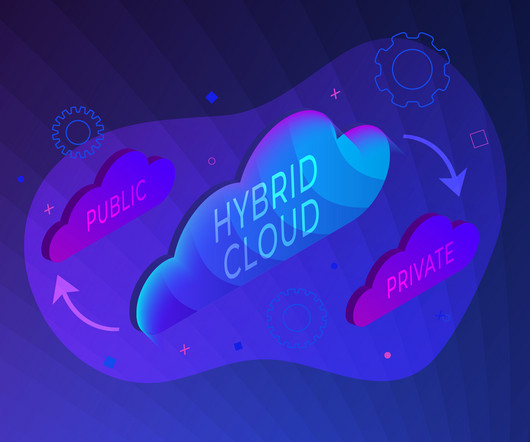






Let's personalize your content