Best Practices to Make Sure VPN Access Remains Seamless
eSecurity Planet
DECEMBER 23, 2020
As a result, companies are relying on virtual private networks (VPNs) , which establish encrypted connections to enterprise applications over the public internet, to connect their workforce. These VPN endpoints are typically set up to support 5 to 10 percent of a company’s workforce at any given time. Enhance VPN Security.


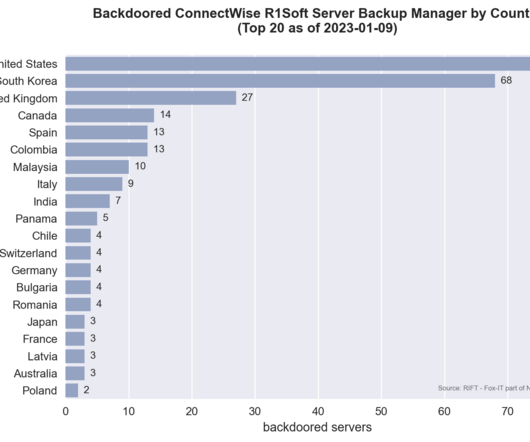





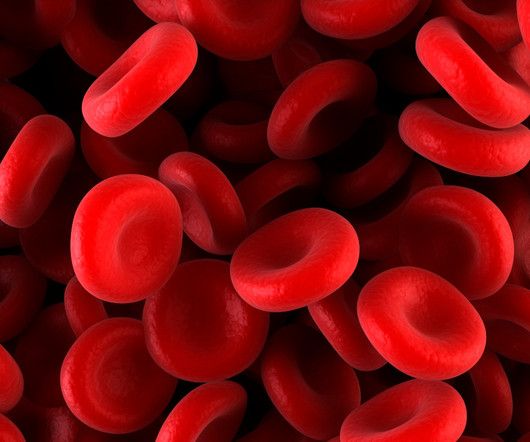



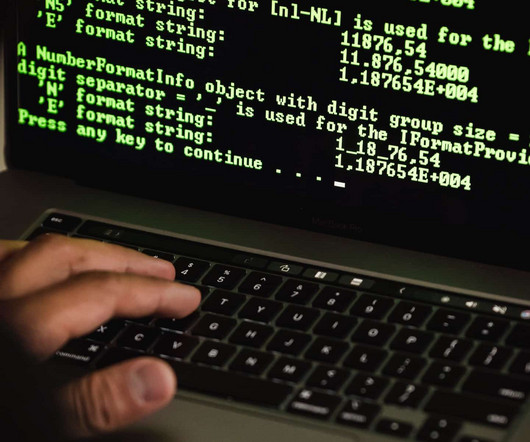


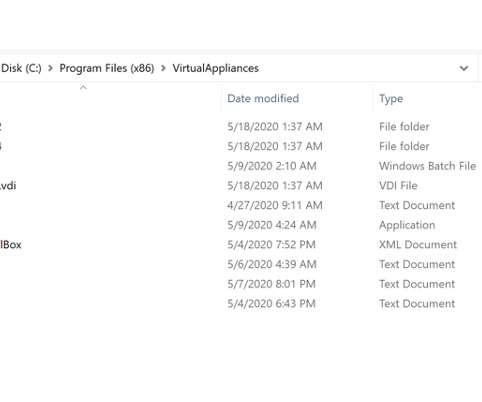


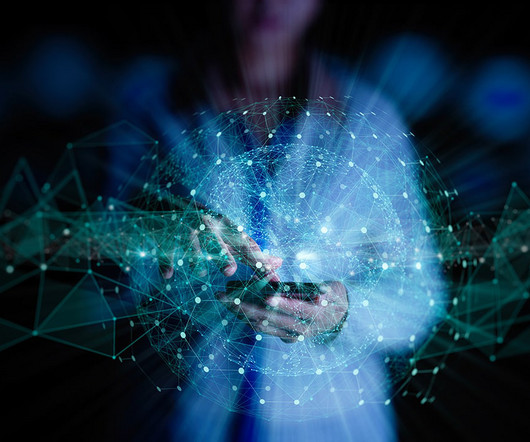
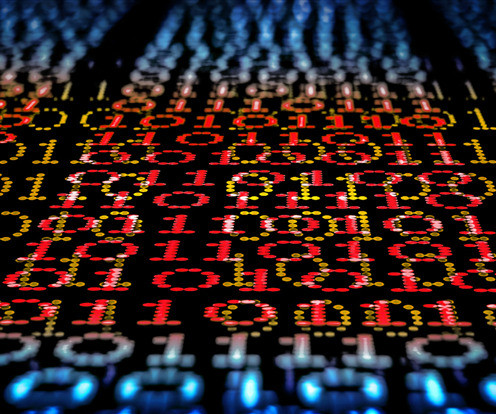






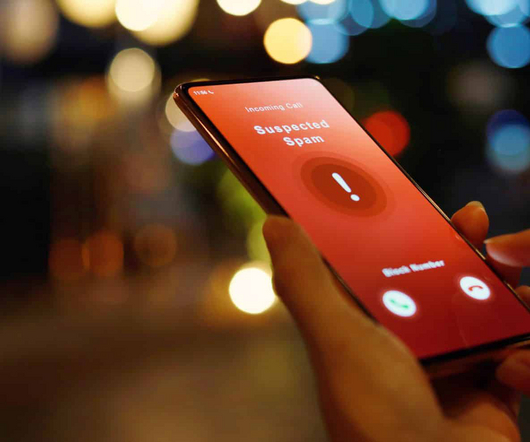




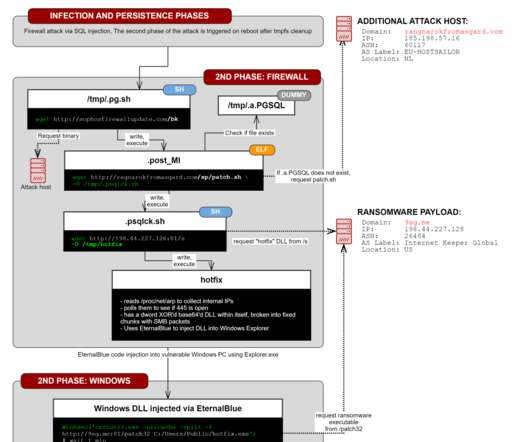








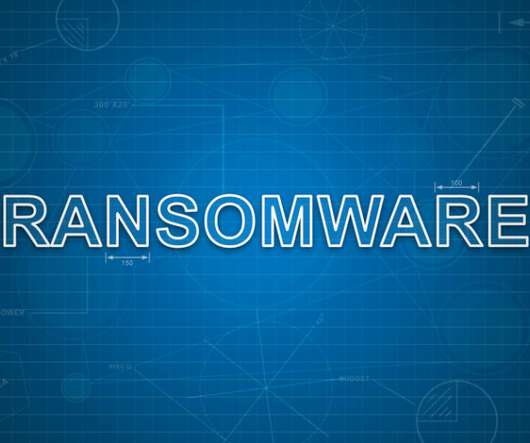










Let's personalize your content