Safeguarding Your Privacy Online: Essential Tips and Best Practices
CyberSecurity Insiders
JUNE 5, 2023
From social media platforms to online shopping and banking, we share a wealth of personal information that can be vulnerable to misuse or exploitation. Enable 2FA whenever available, especially for sensitive accounts like email, banking, and social media. This helps prevent unauthorized access even if your password is compromised.


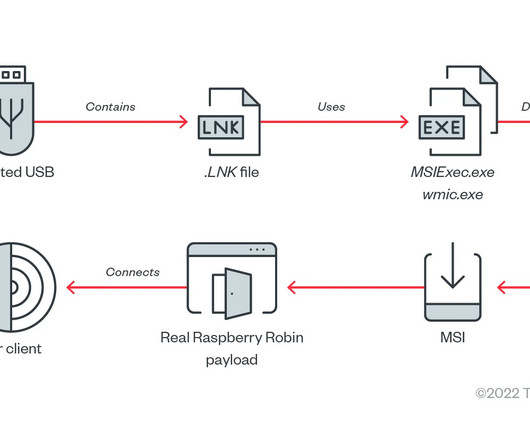
















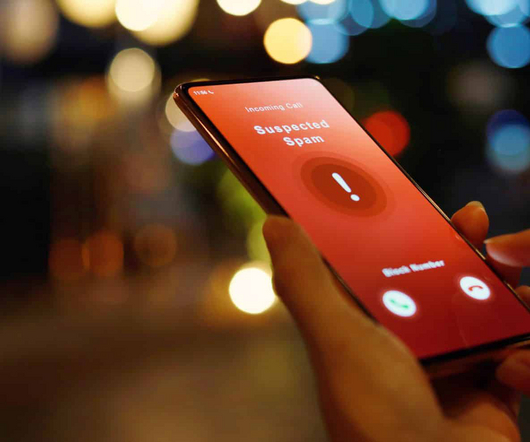

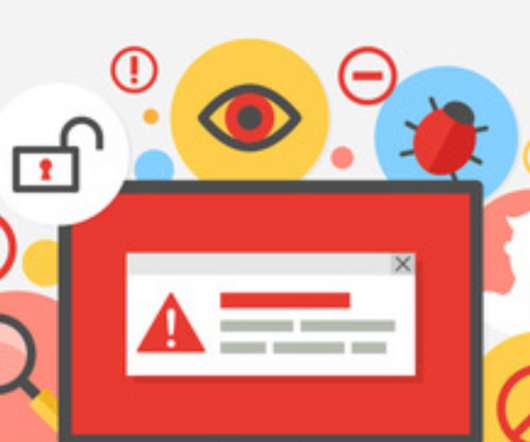


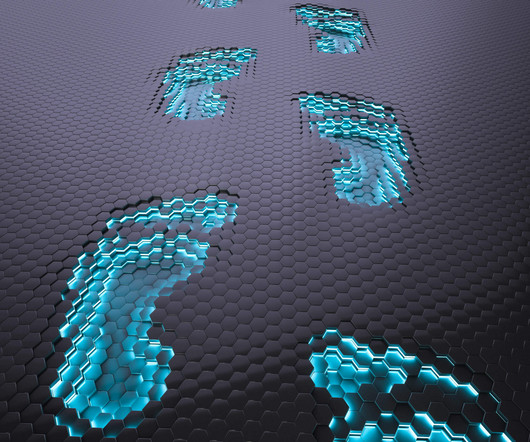


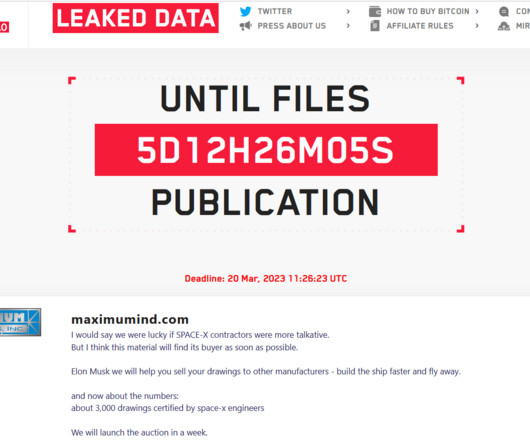












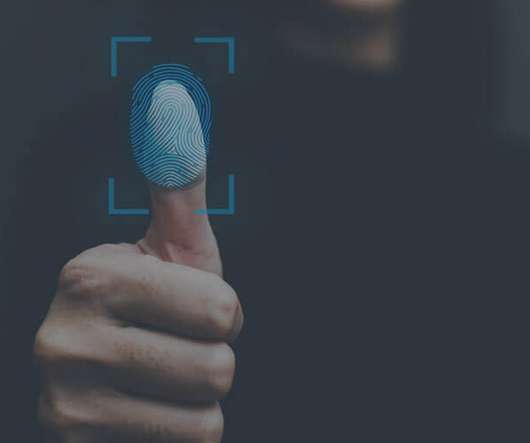










Let's personalize your content