Wireless Security: WEP, WPA, WPA2 and WPA3 Explained
eSecurity Planet
MARCH 1, 2023
Wireless security is the protection of wireless networks, devices and data from unwanted access and breaches. It involves a variety of strategies and practices designed to preserve the confidentiality, integrity and availability of wireless networks and their resources. What is Wireless Security?

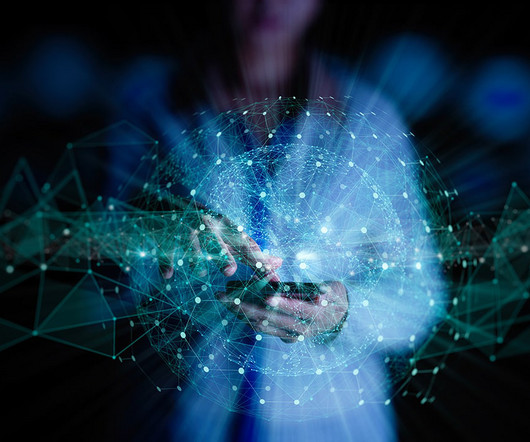

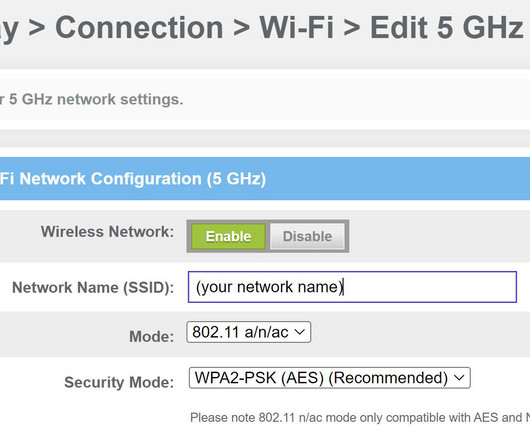

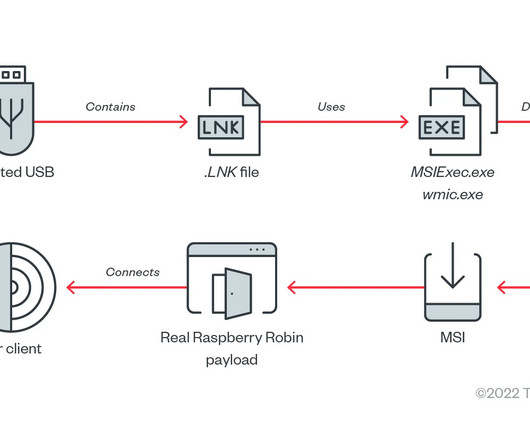

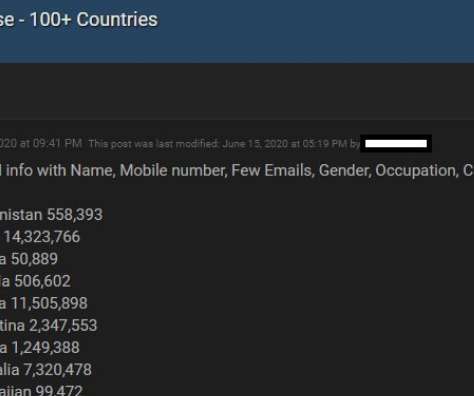



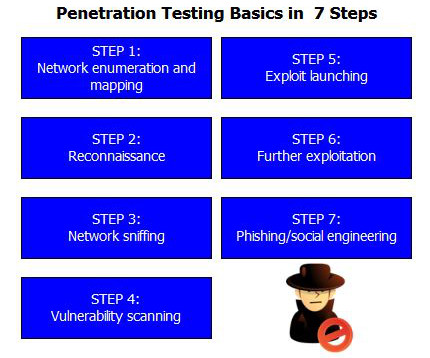
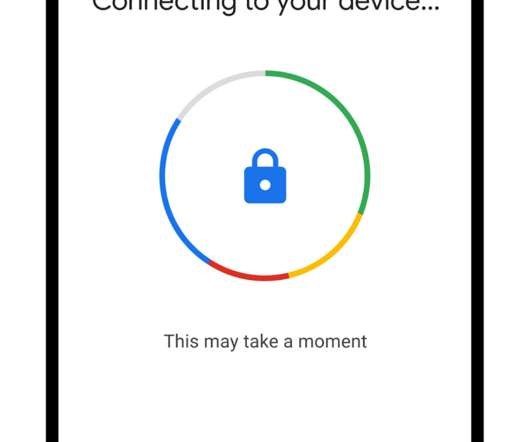
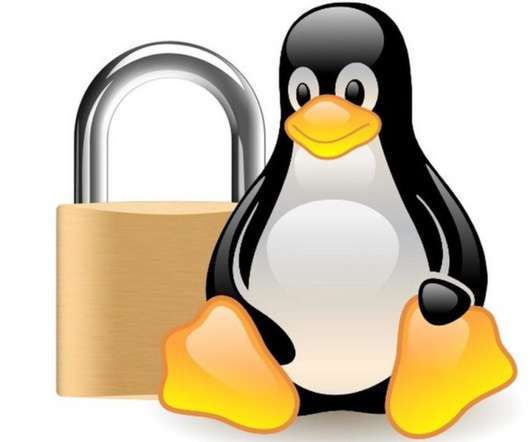



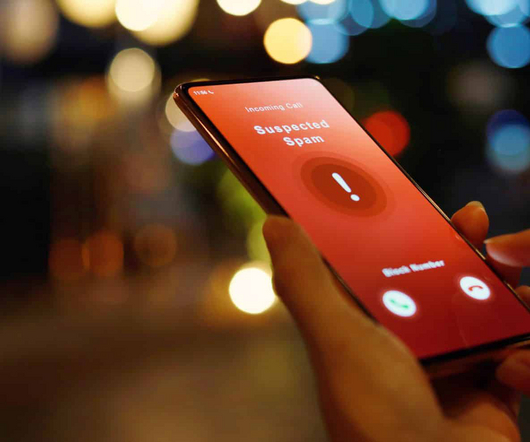

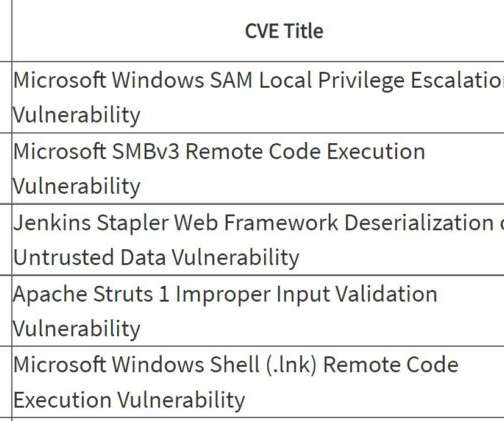





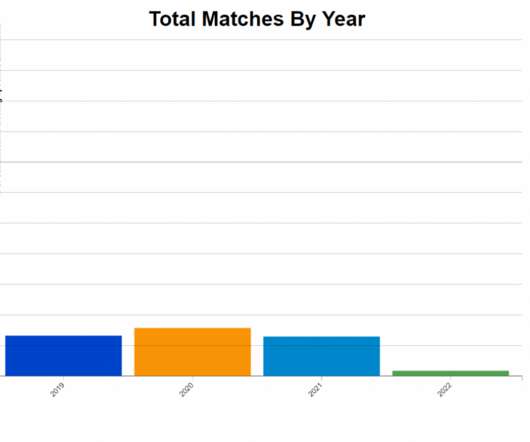


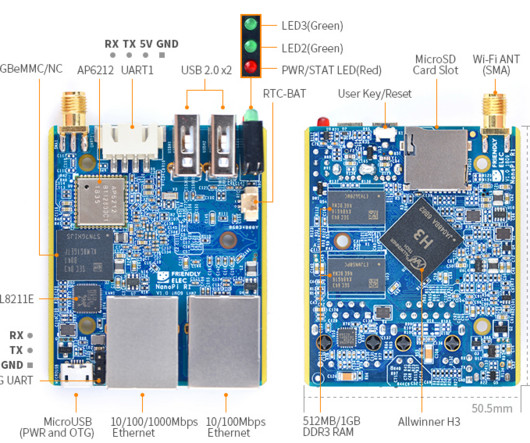




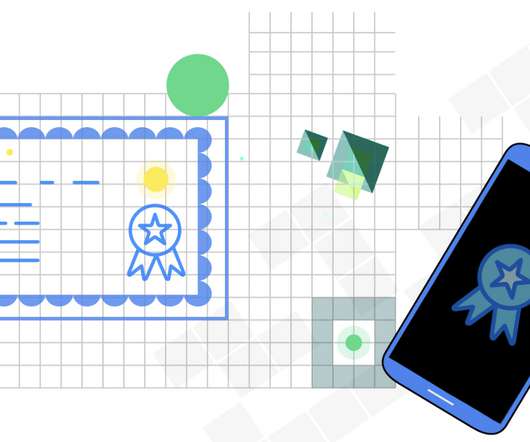
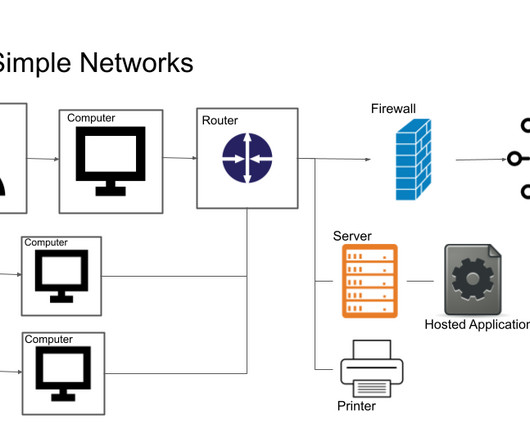
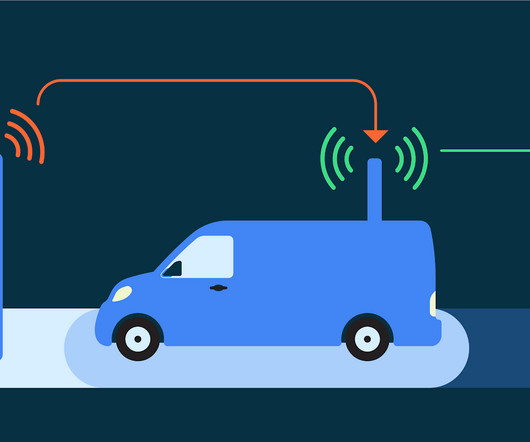


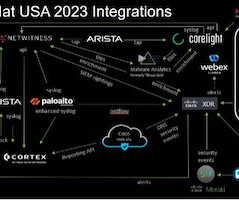





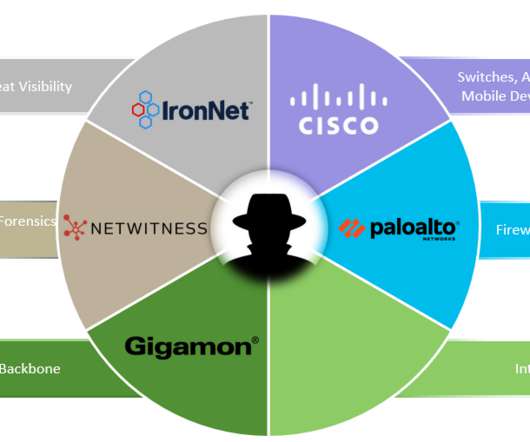






Let's personalize your content