Columbus Ransomware Attack Exposes 500,000+ Residents’ Data: How to Stay Safe
eSecurity Planet
NOVEMBER 6, 2024
This data reportedly includes everything from names and addresses to Social Security numbers and bank account details. The stolen data reportedly includes highly personal information — names, dates of birth, Social Security numbers, bank account details, and even records of residents’ interactions with city services. With over 6.5





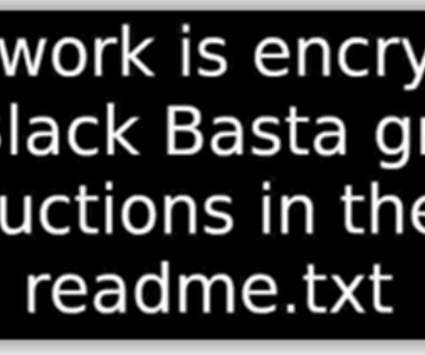


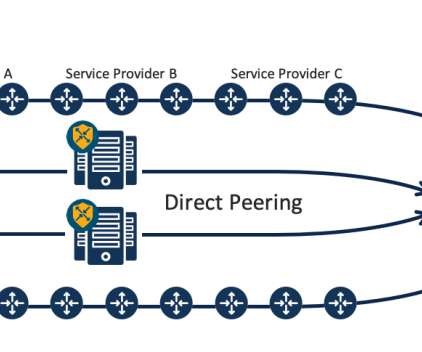


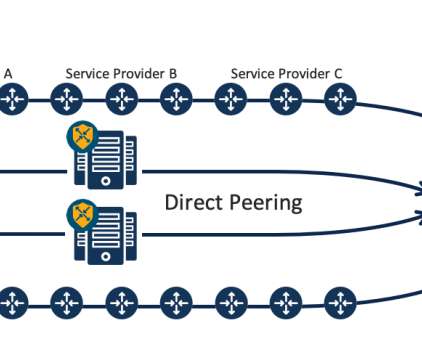
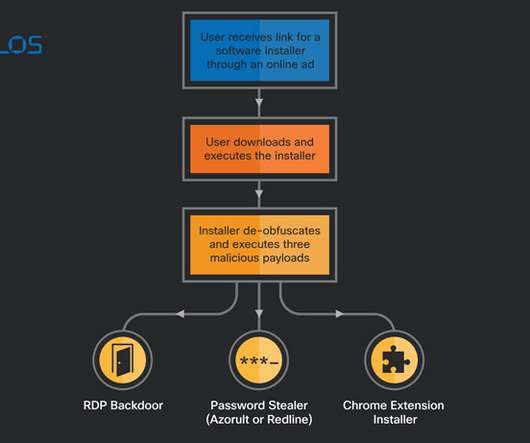
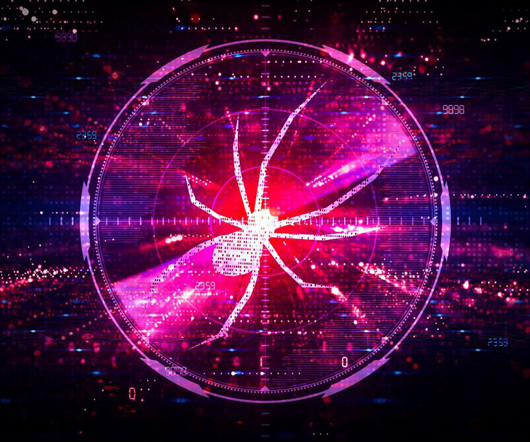

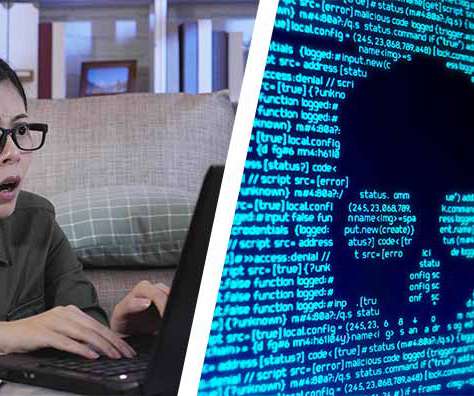


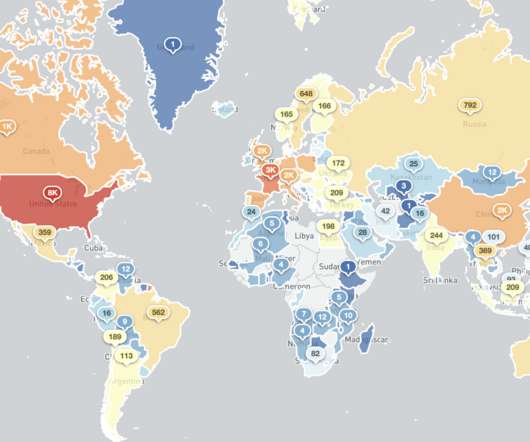





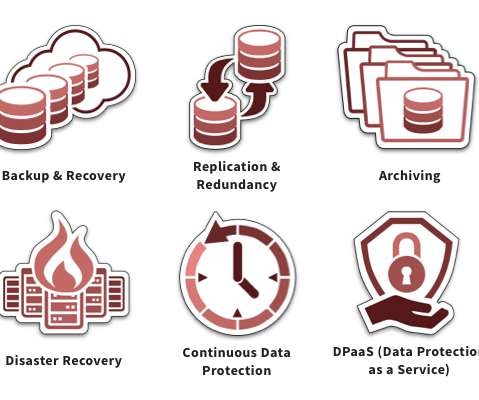





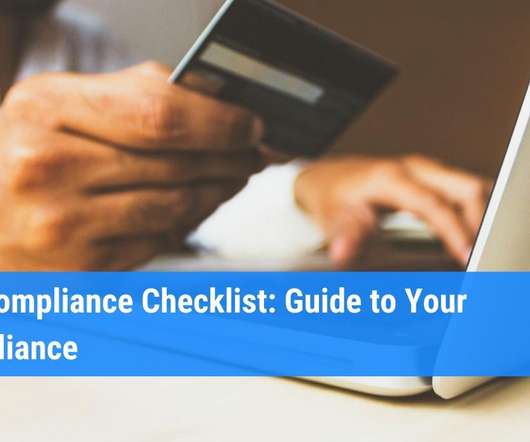


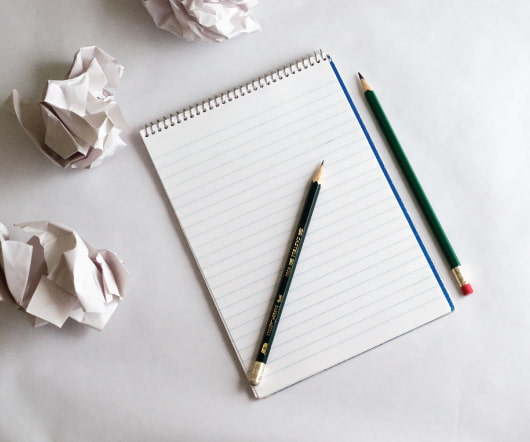






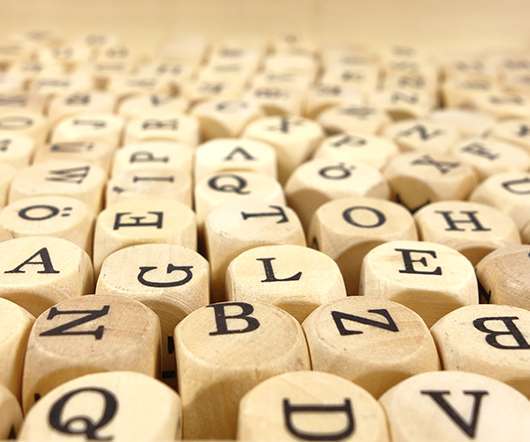











Let's personalize your content