Why Would Someone Hack My Website?
SiteLock
AUGUST 27, 2021
Joe can use a web application firewall (WAF ) to help protect his blog from bad bots and other malicious traffic. He is the go-to guy when the church wants to post new announcements and events. Luckily Howard kept frequent backups of the church’s website. Cybercriminals used a DDoS attack to bring down Julia’s website.

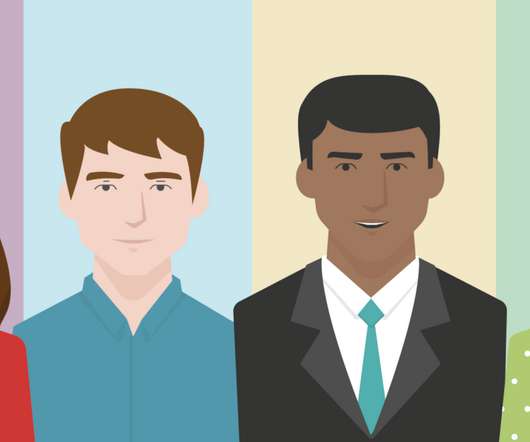

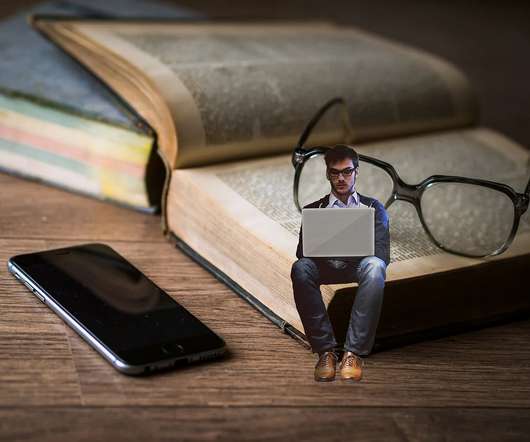








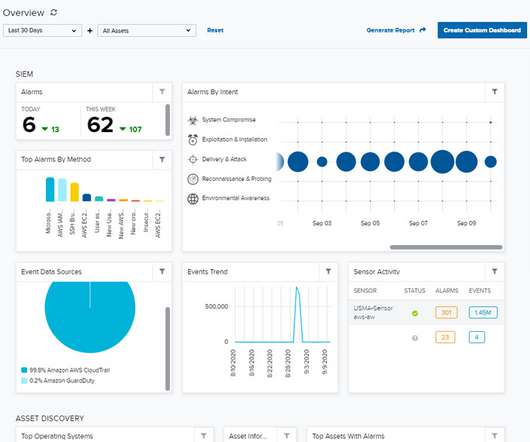





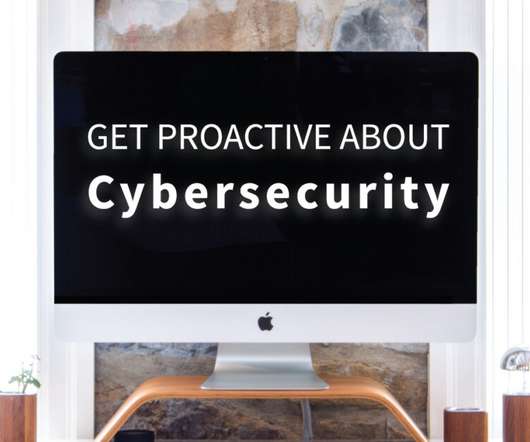

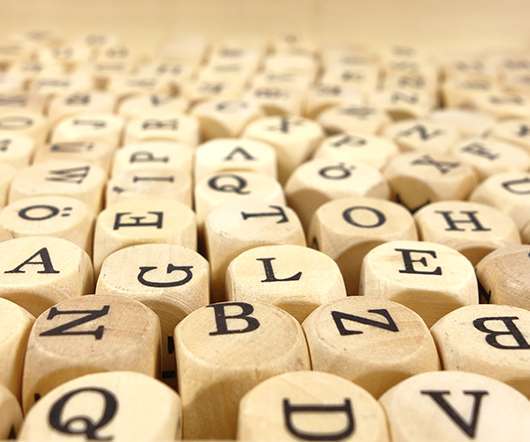












Let's personalize your content