Few things are certain except cyberattacks: Security predictions for 2023
CyberSecurity Insiders
DECEMBER 21, 2022
Based on recent cybercriminal activity, businesses should expect increased social engineering and train employees to recognize the signs of such attacks. And with new social engineering trends like “callback phishing” on the rise, it’s not just businesses that should be concerned.








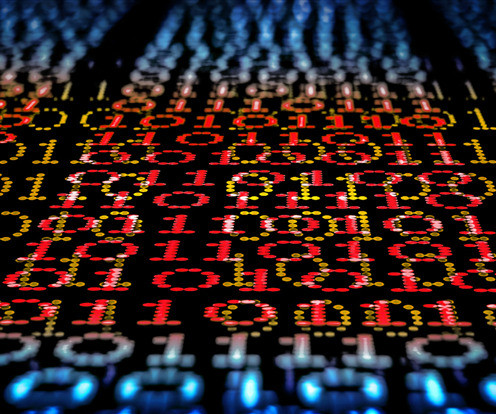






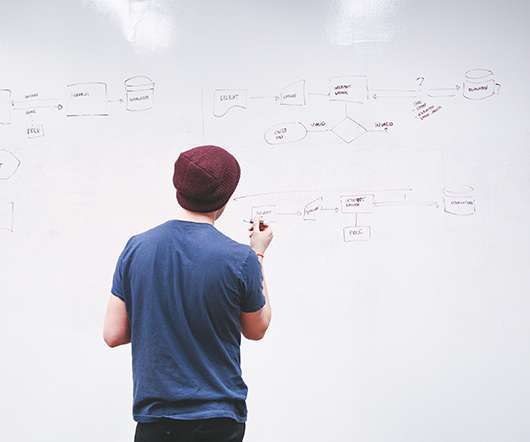


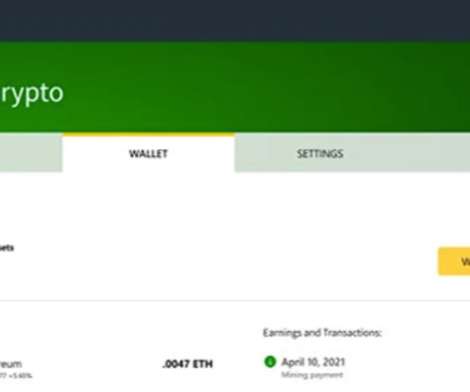

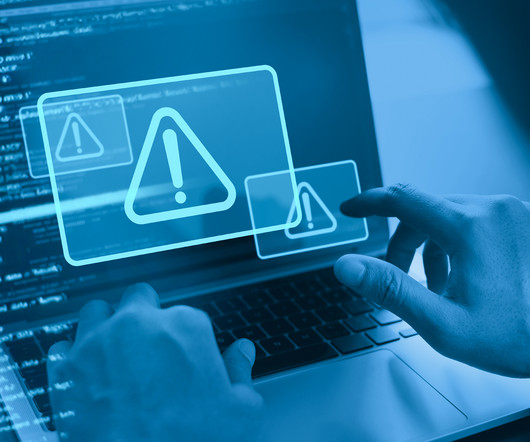











Let's personalize your content