How Can I Protect My Personal Information After a Data Breach?
Identity IQ
MARCH 11, 2021
On average there are three data breaches a day, according to the Identity Theft Resource Center. If you’ve been notified you have been compromised in a data breach or suspect your personal information has been exposed, here are some concrete steps you can take to help protect your critical data. Use a VPN .










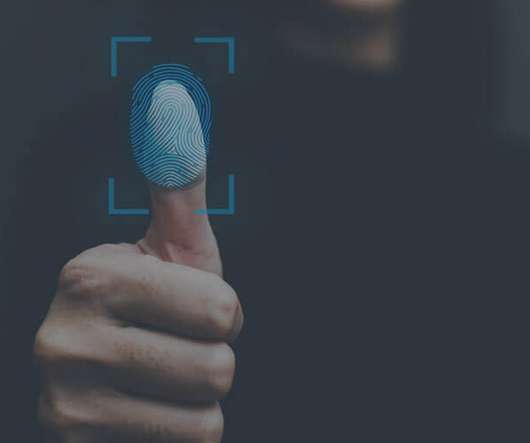








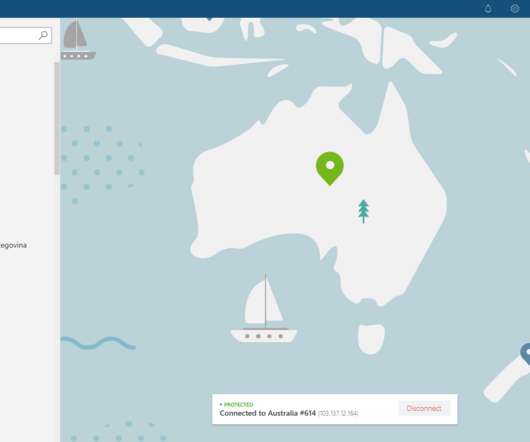






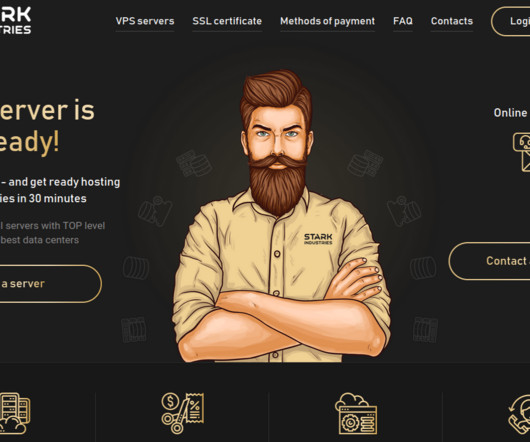









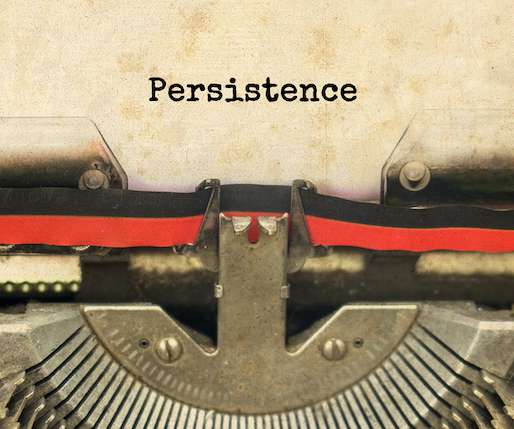






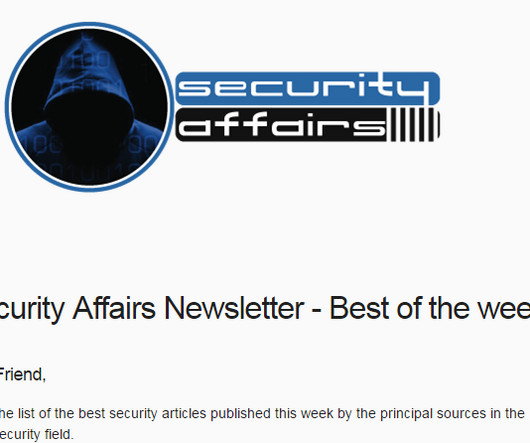






Let's personalize your content