Internet Safety Month: Keep Your Online Experience Safe and Secure
Webroot
MAY 31, 2024
As summer approaches and we all pursue a bit more leisure time—that typically includes more screen time—it’s important to understand the risks and safeguard our digital well-being. Regularly scan your devices for malware and avoid clicking on suspicious links or downloading unknown files.





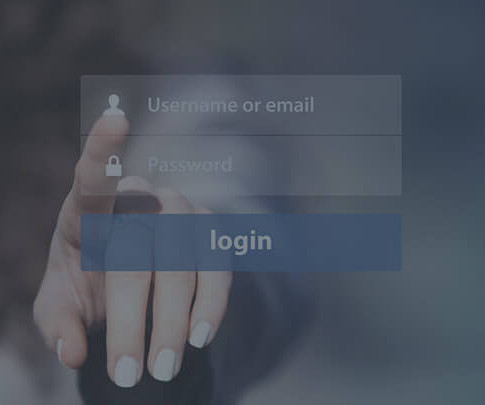
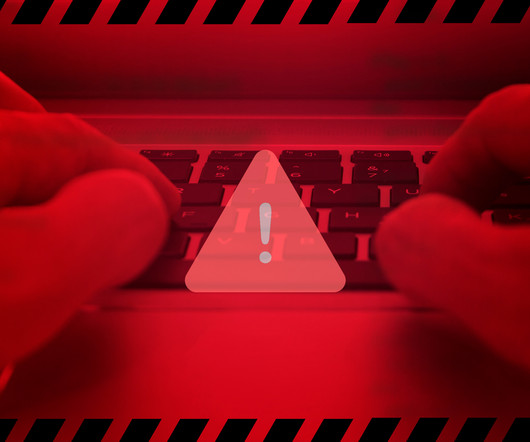




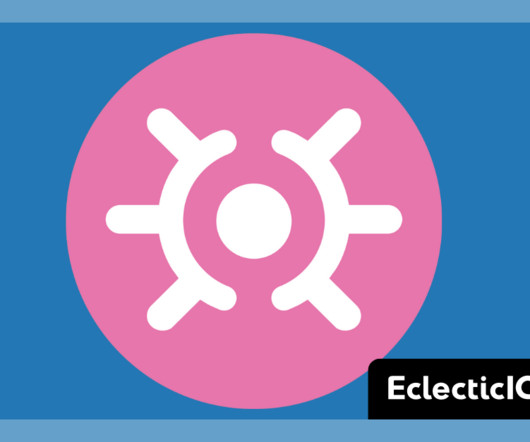
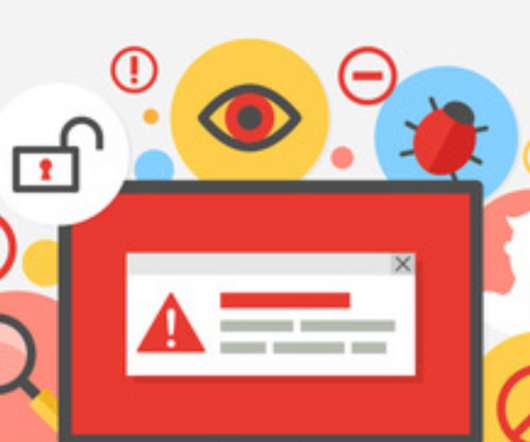




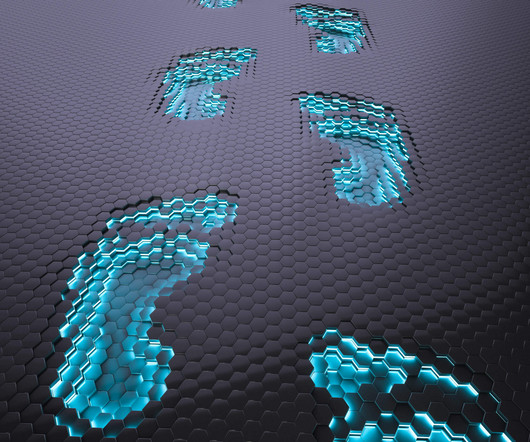
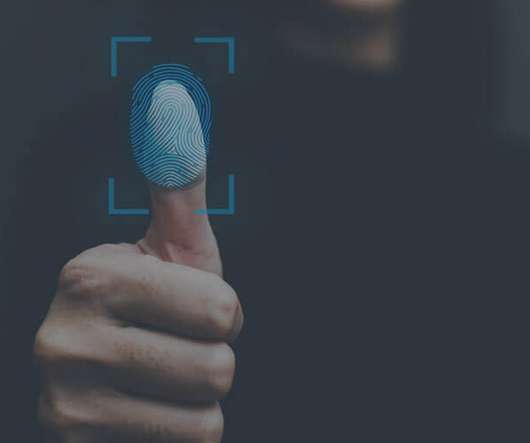










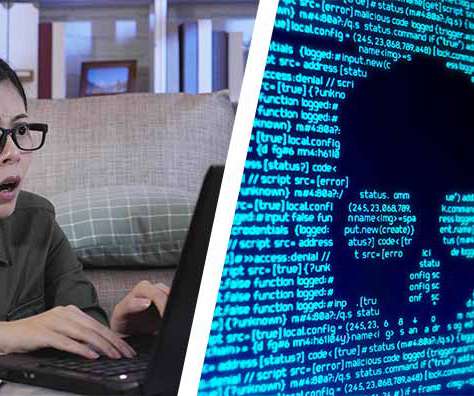










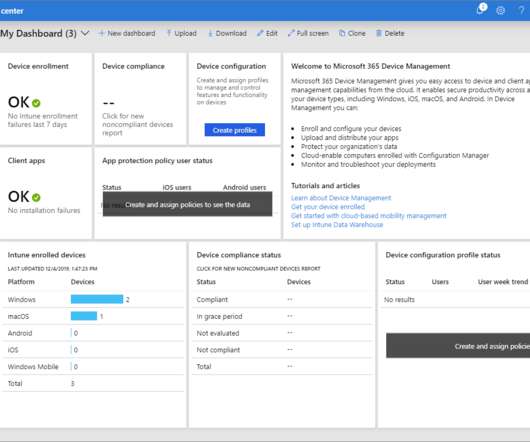
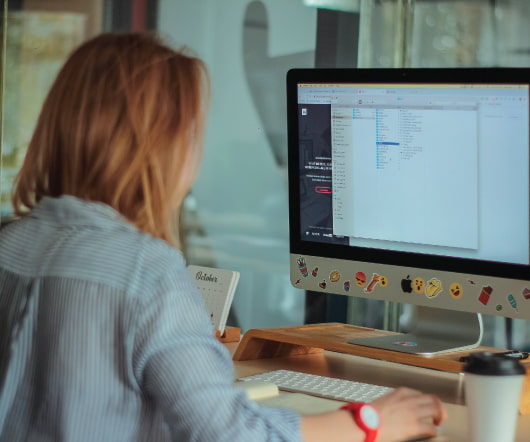


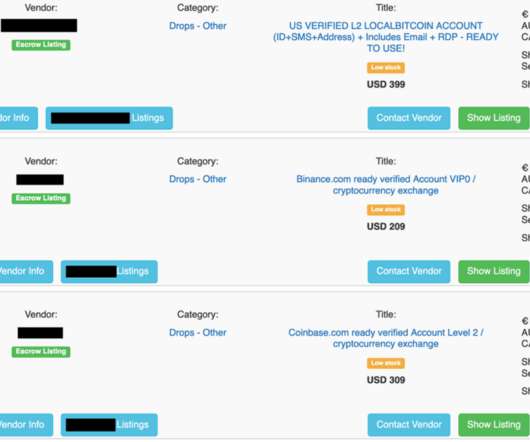






Let's personalize your content