LastPass Breach
Schneier on Security
DECEMBER 26, 2022
Last August, LastPass reported a security breach, saying that no customer information—or passwords—were compromised. These encrypted fields remain secured with 256-bit AES encryption and can only be decrypted with a unique encryption key derived from each user’s master password using our Zero Knowledge architecture.

































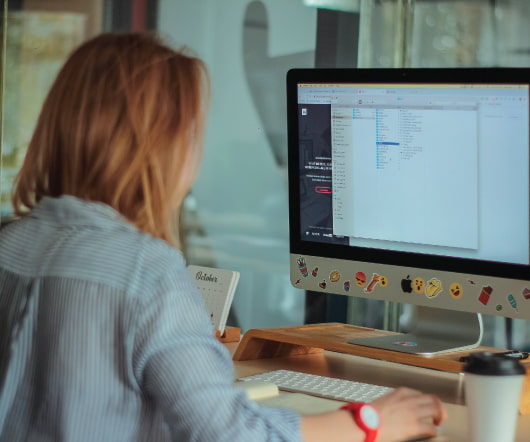



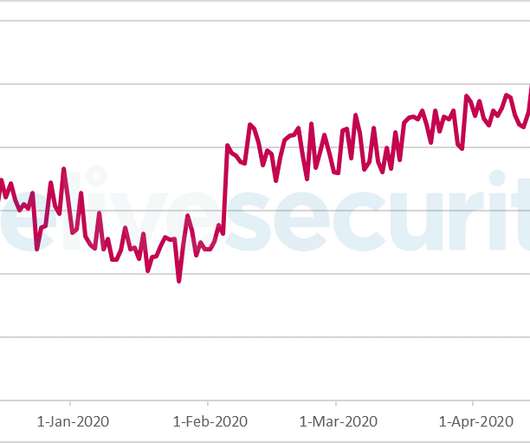













Let's personalize your content