Updated Android spyware GravityRAT steals WhatsApp Backups
Security Affairs
JUNE 16, 2023
An updated version of the Android remote access trojan GravityRAT can steal WhatsApp backup files and can delete files ESET researchers discovered an updated version of Android GravityRAT spyware that steals WhatsApp backup files and can delete files. The malware is distributed as the messaging apps BingeChat and Chatico.

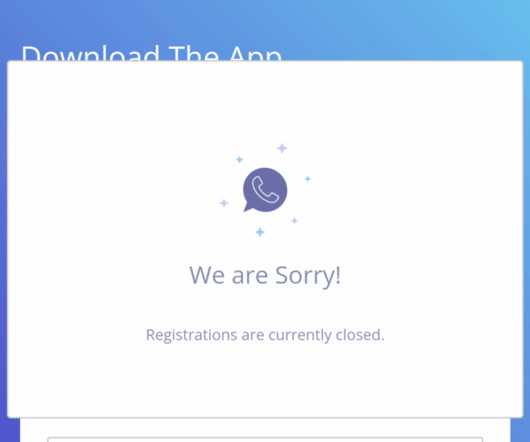



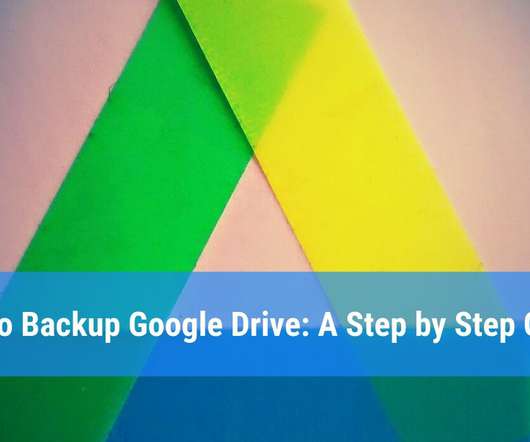

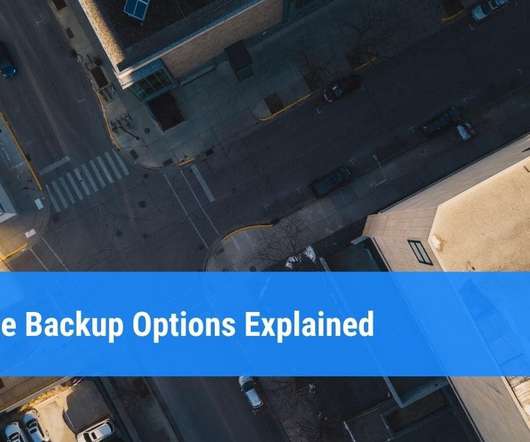




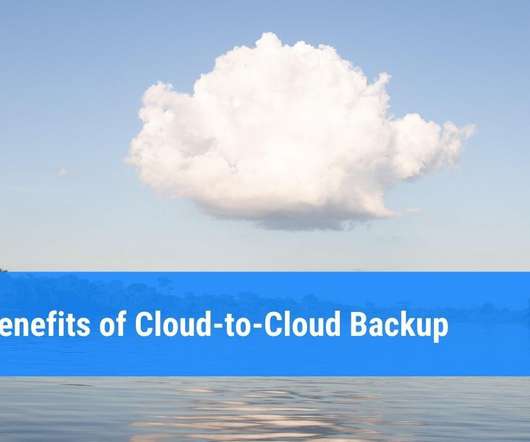
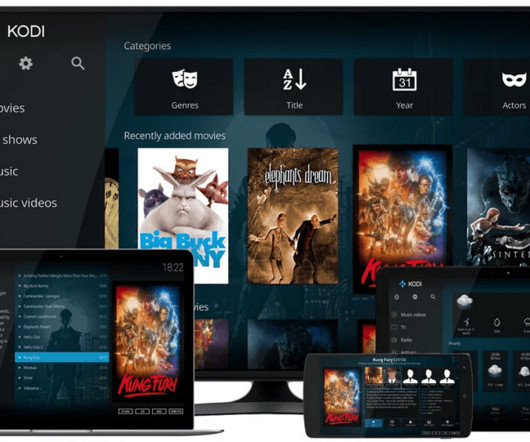






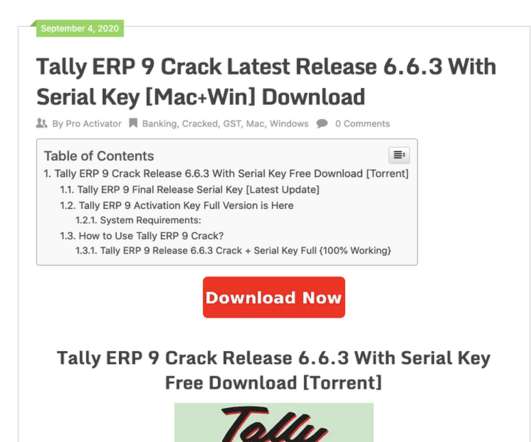
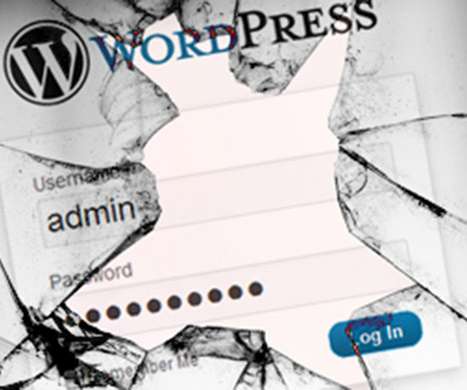




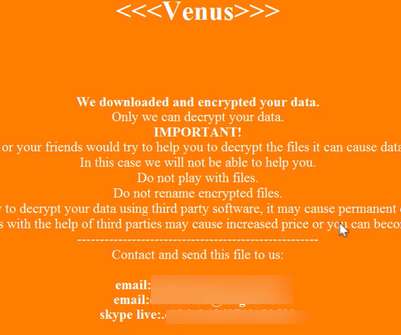













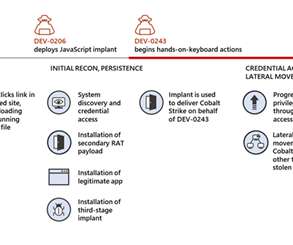
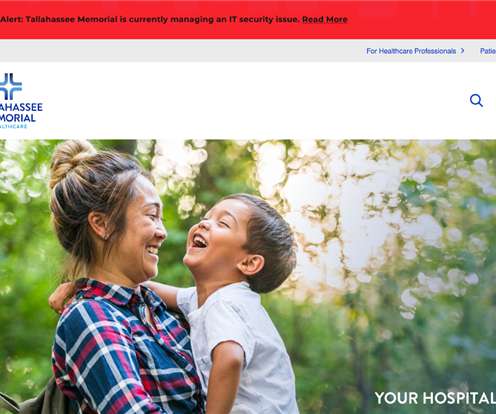
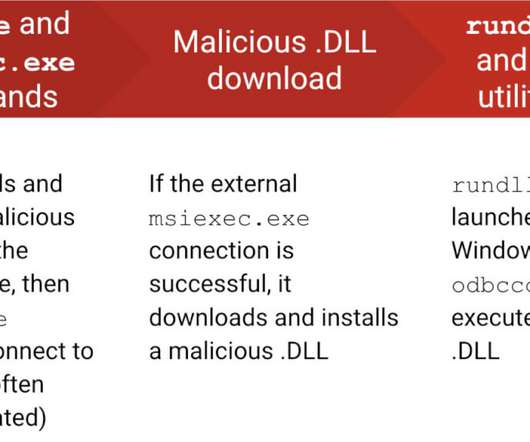
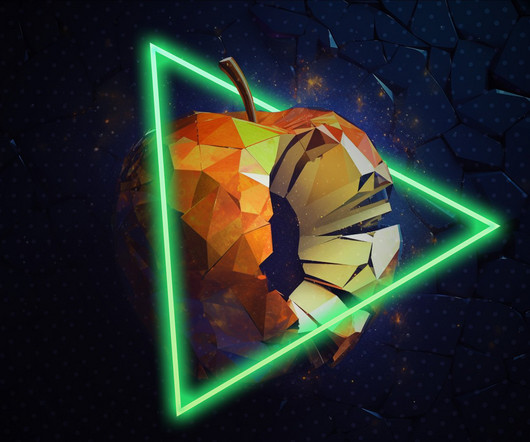







Let's personalize your content