Smartphone Ransomware: Understanding the Threat and Ways to Stay Protected
CyberSecurity Insiders
JUNE 27, 2023
If you don’t have a backup, you may lose important files, personal photos, or sensitive documents forever. Consider the following preventive measures: 1. Update Software: Keep your smartphone’s operating system, apps, and antivirus soft-ware up to date.
















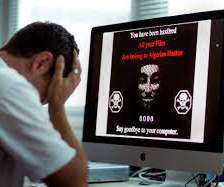



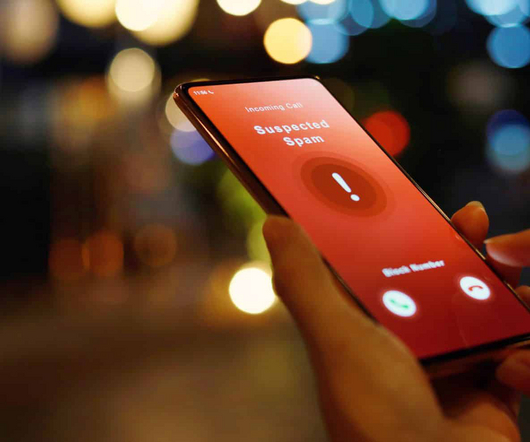

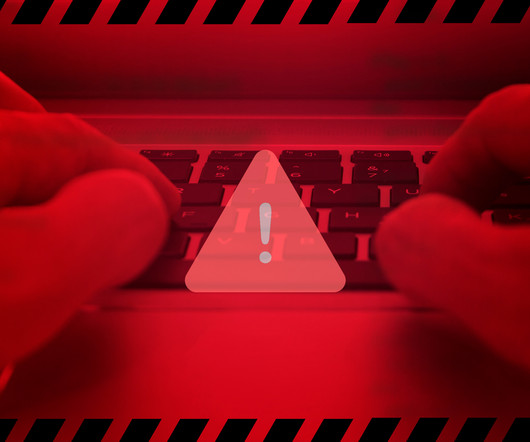










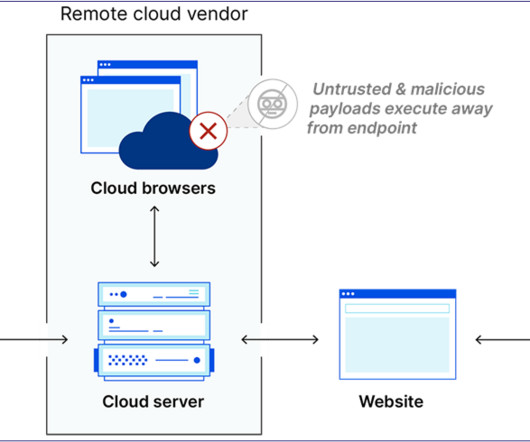

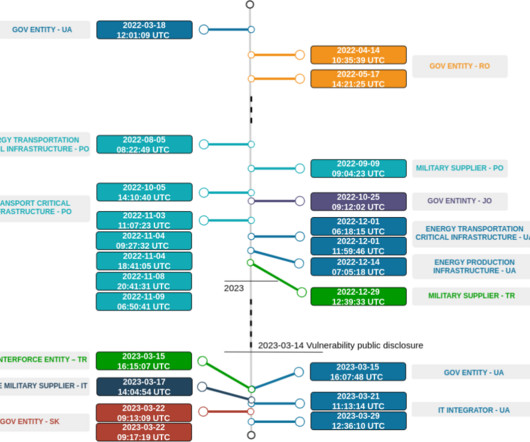

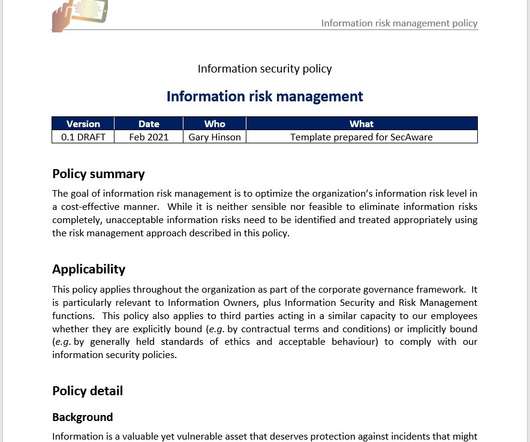
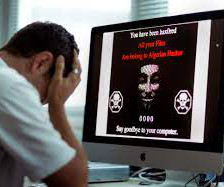
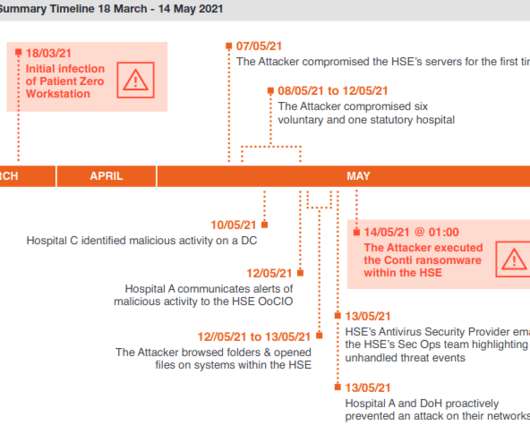


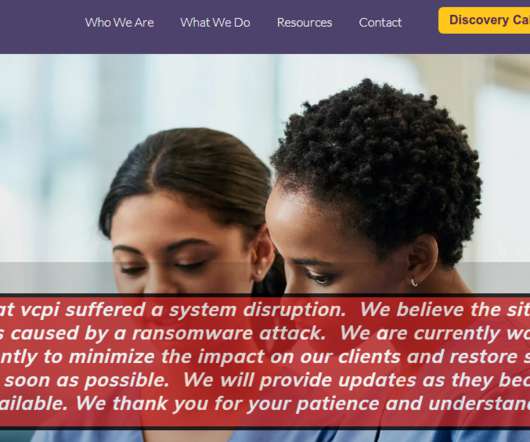







Let's personalize your content