Cybersecurity for Small Businesses: 7 Best Practices for Securing Your Business Data
Cytelligence
MAY 24, 2023
Firewall and Antivirus Protection: Install and maintain a reputable firewall and antivirus software on all your computers and networks. Secure Network Configuration: Ensure your Wi-Fi network is password-protected and encrypted using the latest security protocols (e.g., WPA2 or WPA3).



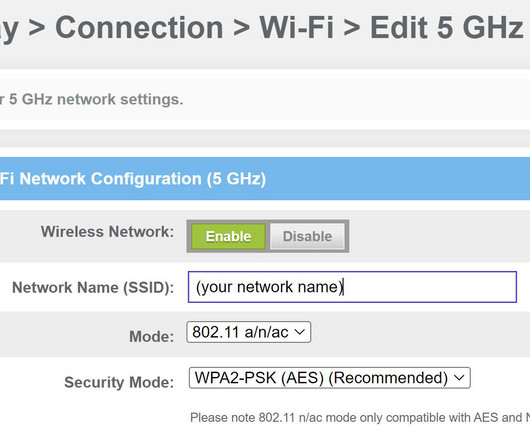















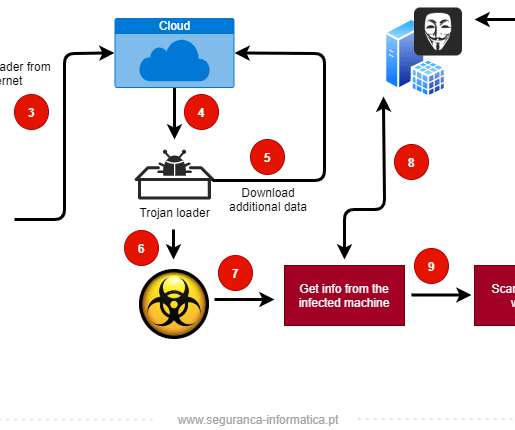




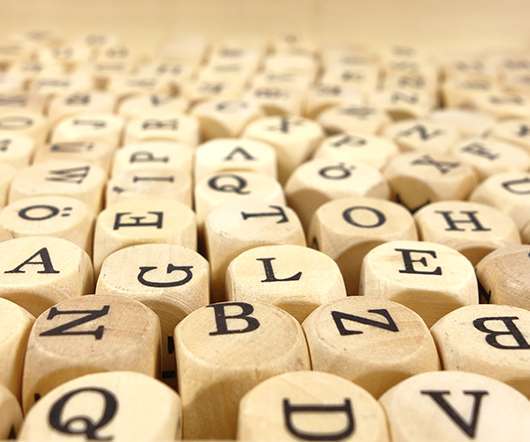

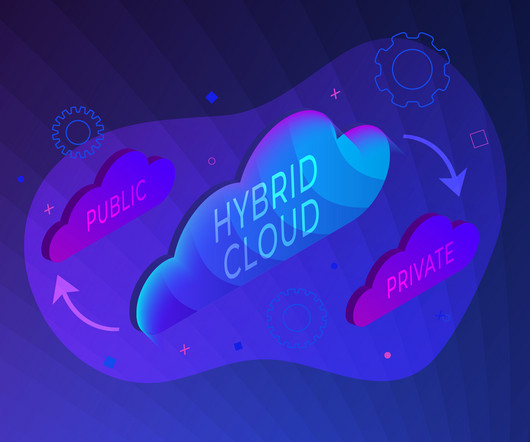




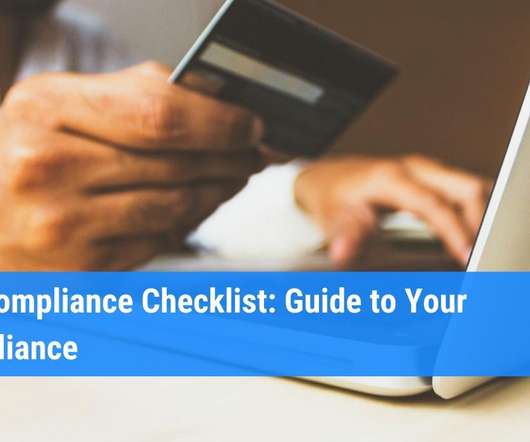
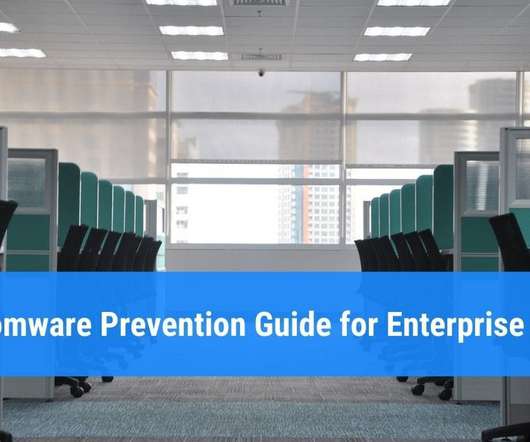


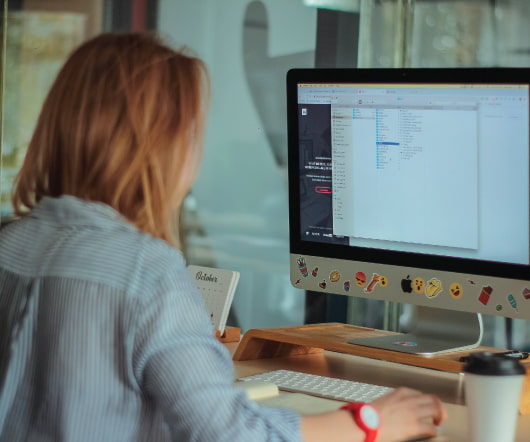


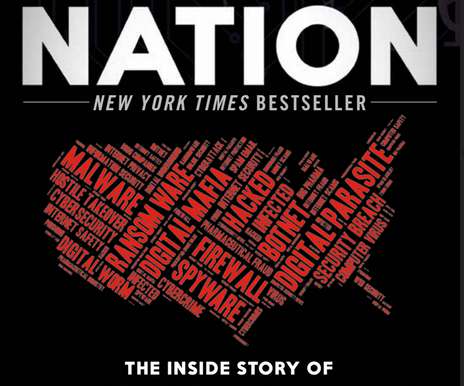







Let's personalize your content