G Suite Backup Options Explained
Spinone
DECEMBER 28, 2020
Having a secure backup is a great way to protect your data from being lost, overwritten, hacked, or compromised in any other way. Besides, IT compliance regulations and standards often require a backup. As an award-winning backup solutions provider, we’d like to overview various G Suite backup options you can use.

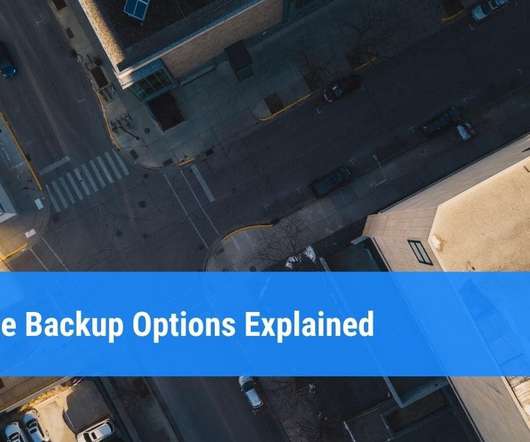

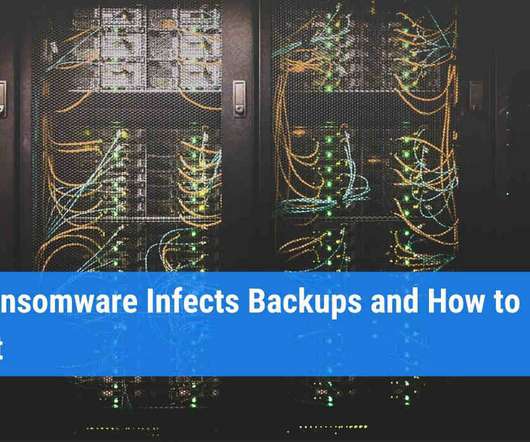




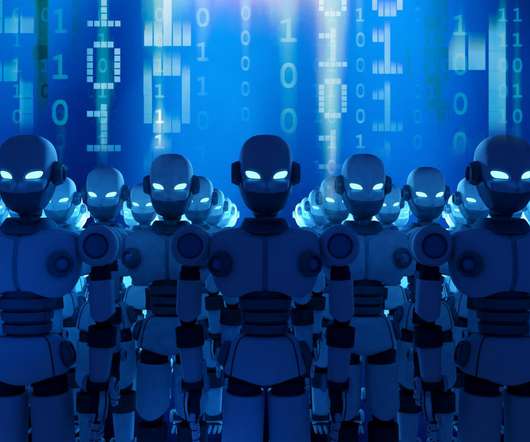



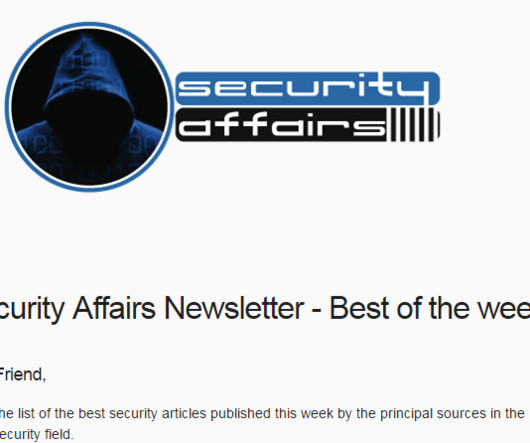
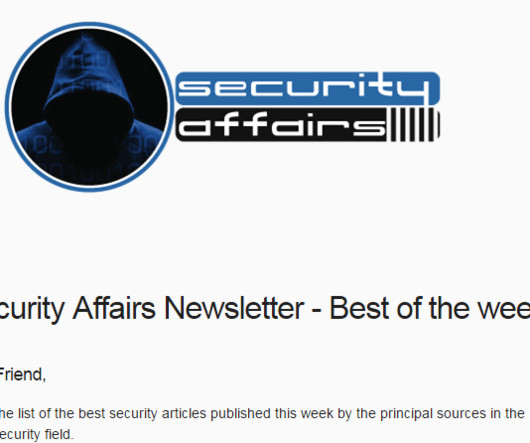









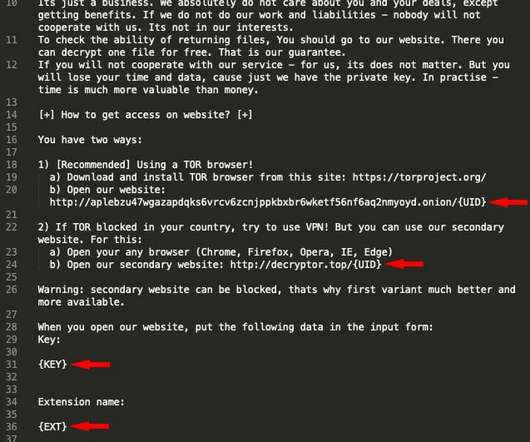



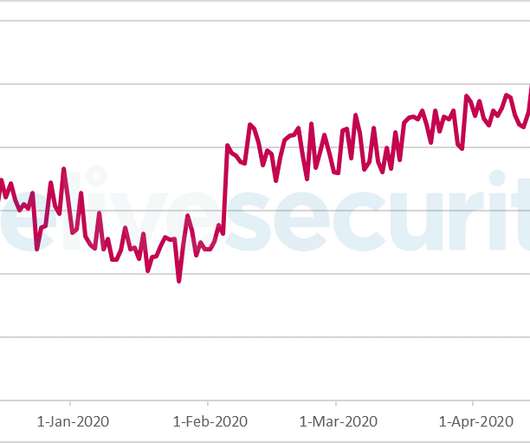











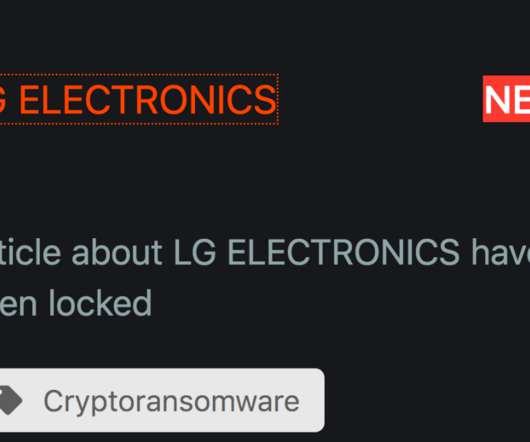

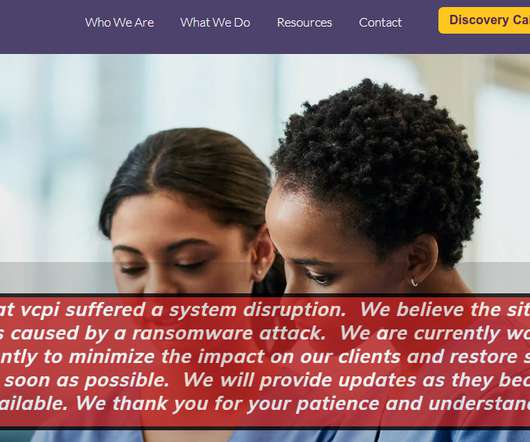









Let's personalize your content