11 Key Steps of the Patch Management Process
eSecurity Planet
JUNE 23, 2023
Installing these patches and updates keeps your software and firmware secure, reliable, and up to date with the latest improvements. Servers, workstations, laptops, and any other device that runs software programs are included, as is the software, firmware and applications that run on them.












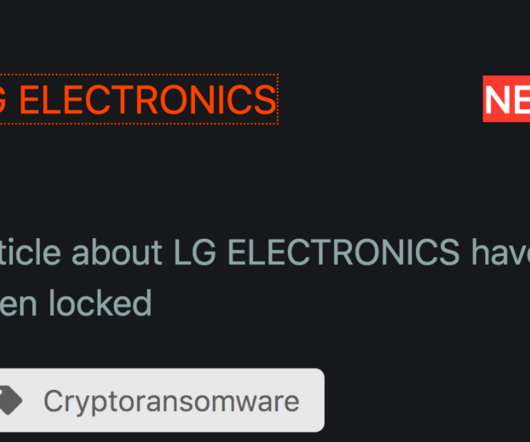



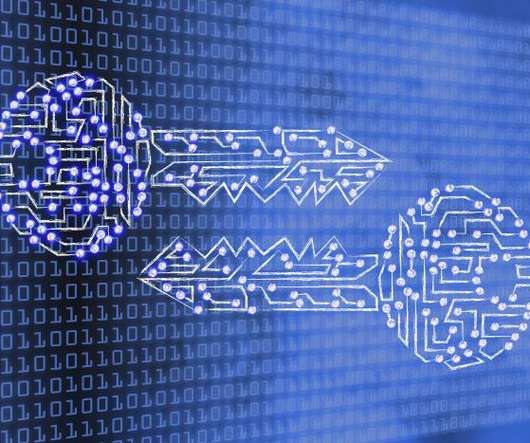
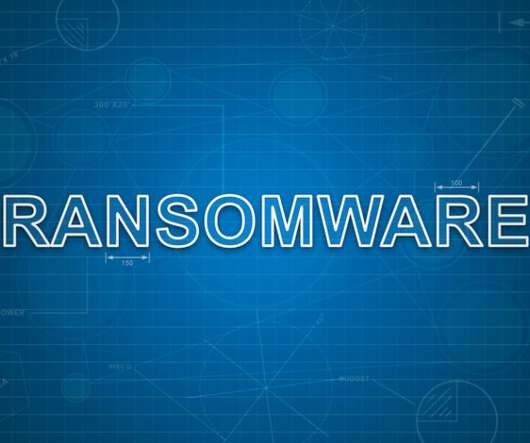
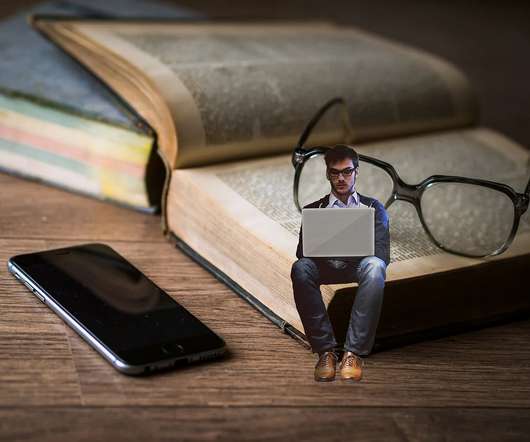
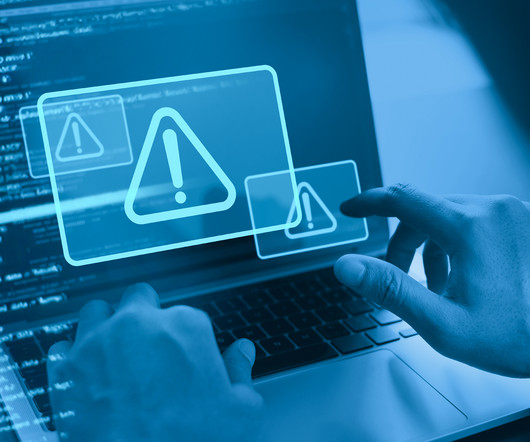






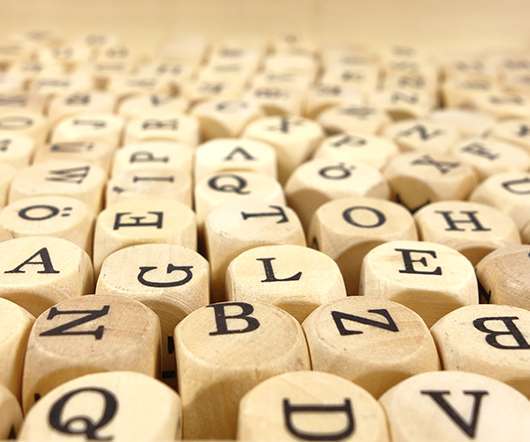
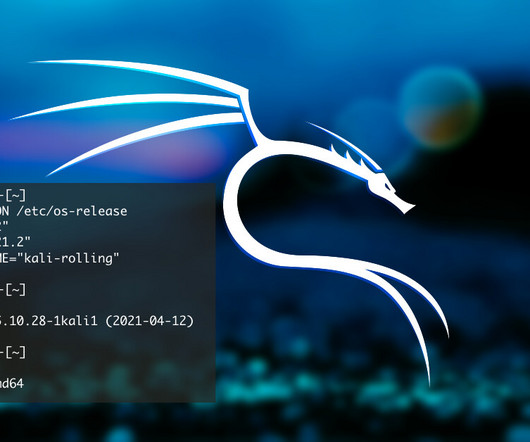







Let's personalize your content