Top 12 Firewall Best Practices to Optimize Network Security
eSecurity Planet
DECEMBER 10, 2023
The consistent implementation of firewall best practices establish a strong defense against cyber attacks to secure sensitive data, protect the integrity and continuity of business activities, and ensure network security measures function optimally. Why It Matters By restricting access, this strategy mitigates potential damage.









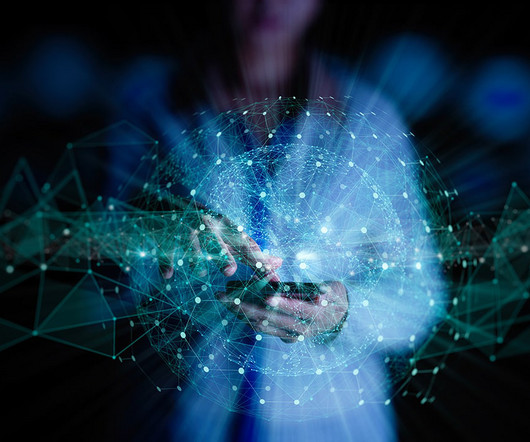

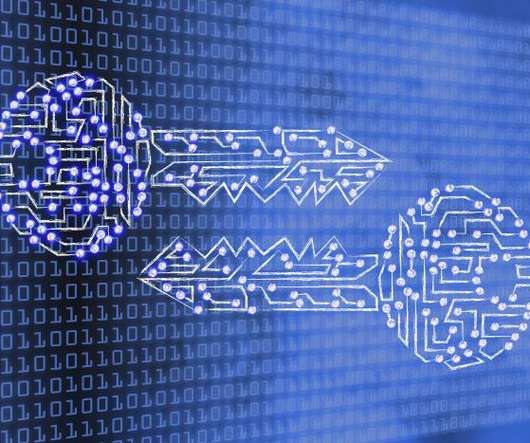




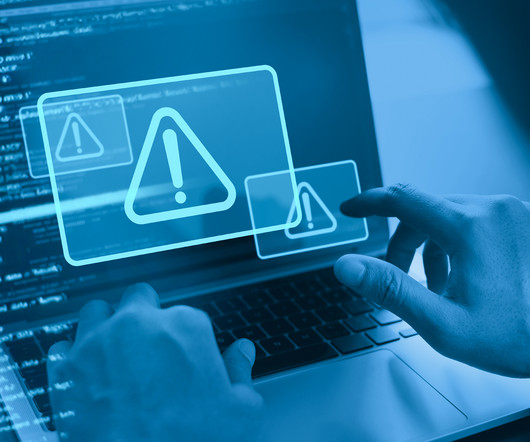
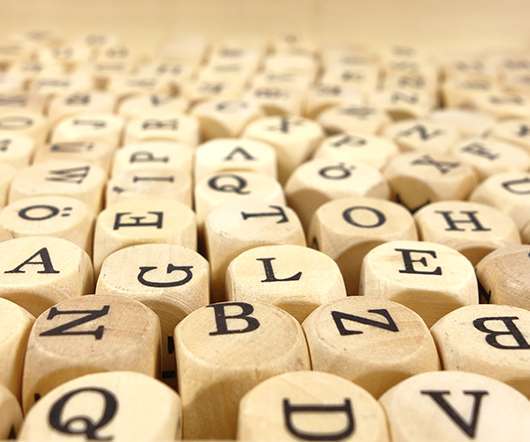










Let's personalize your content